Foreflight vs Garmin Pilot
-
Members Online
- rbmaze
- Z W
- PaulM
- Paul Thomas
- Mooney in Oz
- Marc_B
- Jakes Simmons
- GoDemonDeacons
- OneSaltyItalian
- Andy95W
- ta2too
- cliffy
- 201Steve
- Jarerh
- Parker_Woodruff
- Ragsf15e
- Mcstealth
- toto
- KSMooniac
- MikeOH
- Hank
- Schllc
- EKoS
- PT20J
- Cfidave
- kortopates
- Stealth Mooney
- Tx_Aggie
- Oklahoma Mooney
- bencpeters
- atpdave
- philiplane
- Grumpy
- donkaye, MCFI
- Fix
- 201Mooniac
- FlyingScot

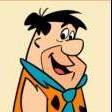
Recommended Posts
Join the conversation
You can post now and register later. If you have an account, sign in now to post with your account.