Garmin GTX 335 Does it talk to GDL 39
-
Members Online
- 00-Negative
- Paul Thomas
- ELysek1
- DXB
- martinboyd
- pkellercfii
- 1967 427
- N305EP
- GeeBee
- Aerodon
- CCAS
- PT20J
- TCC
- patrickf
- Barneyw
- DMM
- Utah20Gflyer
- Ned Gravel
- Kenfen
- patriot3300
- MikeOH
- RescueMunchkin
- Oscar Avalle
- ajudson
- A64Pilot
- Blaze
- aviatoreb
- exM20K
- 201Steve
- Slick Nick
- bluehighwayflyer
- Rmnpilot
- NickG
- bigmo
- Marc_B
- BeachLifeMoon
- Lax291
- redbaron1982
- ArtVandelay
- chrisburdzy98
- ZentRose
- sefisher
- ElkoRandy20J
- Andy95W

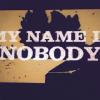
Recommended Posts
Join the conversation
You can post now and register later. If you have an account, sign in now to post with your account.