-
Posts
1,197 -
Joined
-
Last visited
-
Days Won
4

amillet replied to Mooneymuscle56m's topic in Modern Mooney Discussion

amillet replied to Philip France 13's topic in Modern Mooney Discussion

amillet replied to FlyTester's topic in Mooney Caravan

Tagged with:

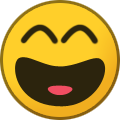
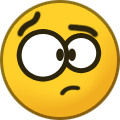

amillet replied to Oldguy's topic in Miscellaneous Aviation Talk

amillet replied to Frank B.'s topic in Mooney Safety & Accident Discussion
We have placed cookies on your device to help make this website better. You can adjust your cookie settings, otherwise we'll assume you're okay to continue.