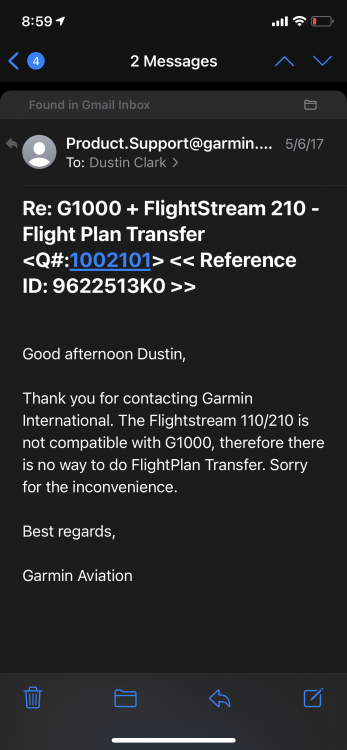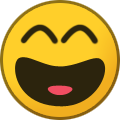-
Posts
216 -
Joined
-
Last visited
Content Type
Profiles
Forums
Blogs
Gallery
Downloads
Media Demo
Events
Everything posted by aggiepilot04
-
For those familiar, does FIKI really add 109 lbs? Or in practice, do you not fill it full of fluid...so like 75-ish lbs?
-
Not sure if this is helpful or not, but mine is 949. Type S, no TKS, no A/C.
-
Has anyone seen this issue? Powercycle had no effect. Planning to reseat connections, but anything else to try? No red X, and can still connect to the unit via Bluetooth. Sent from my iPhone using Tapatalk
-
This was a "solution" that I got directly from Garmin. My understanding was that the flight steam 210 interfaces directly with the GTX345R, but you didn't otherwise get any flight stream 210 benefits on the G1000. It would basically act as a $1,000 bluetooth repeater. I was not interested (obviously), so I didn't investigate any further. It's entirely possible that I was misinformed, but the source was Garmin.
-
.thumb.jpg.3b7e6053543e5b3f345615b9eb4a086e.jpg)
Flight Stream 210 in a G1000 Mooney?
aggiepilot04 replied to Schllc's topic in Avionics/Panel Discussion
-
.thumb.jpg.3b7e6053543e5b3f345615b9eb4a086e.jpg)
1 in 100 GA Pilots Killed in an Airplane?
aggiepilot04 replied to 201er's topic in Miscellaneous Aviation Talk
Except don't use "career hours" in the equation because none of us are dead yet. Instead, use estimated future hours. -
.thumb.jpg.3b7e6053543e5b3f345615b9eb4a086e.jpg)
1 in 100 GA Pilots Killed in an Airplane?
aggiepilot04 replied to 201er's topic in Miscellaneous Aviation Talk
Oh, and if you're using flying to actually get somewhere (the majority of Mooney flying?), you also have to take into consideration all of the hours that flying takes you off of the road. -
.thumb.jpg.3b7e6053543e5b3f345615b9eb4a086e.jpg)
1 in 100 GA Pilots Killed in an Airplane?
aggiepilot04 replied to 201er's topic in Miscellaneous Aviation Talk
1:100,000 assumes that it's totally random, which means you get fresh odds every hour. The 3,000th hour is no more dangerous than the first (hopefully it's the opposite!). This fits nicely with the whole "your next flight is the most important" mantra, and we know the ways to stack the odds more in our favor. Bad things will still happen, but imho, there's a lot more that you can do flying to change the odds vs. riding a bike or driving a car. -
.thumb.jpg.3b7e6053543e5b3f345615b9eb4a086e.jpg)
Mooney Acclaim Ultra 28 V battery tender / minder
aggiepilot04 replied to Modoc Mooney's topic in Modern Mooney Discussion
Assuming you also have Concorde batteries: https://www.batteryminders.com/batteryminder-model-244cec1-aa-s5-24v-4-amp-concorde-aviation-battery-charger-maintainer-desulfator/ I use 1 with the Y adapter, but I've always heard 2 would be better. Mine is wired such that the ports are in the hatrack, but read somewhere that they stopped doing that. Apparently the battery needs ventilation when it's desulfating? I've never had any issues though. -
That is fair, but I would sweat out a suit long before getting in the airplane in Texas. I've changed into a suit at the destination FBO on multiple occasions, but that's not my typical use case. I can see how that would be a pain if you're flying in a suit frequently. Personally, I would still want to shed the weight when necessary.
-
I transitioned from a J to the Type S almost 3 years ago. TLDR: The most restricting factor to my general mission profile is weight. When it's just me or 1 passenger, it's icing. If weight is not a factor for you, go FIKI. A/C is a waste of useful load and money (in my opinion). Here's the long story. I've been in Seattle for about a year, but was in Austin before that. Texas is hell in the summer, and taxiing/climbing in the J was no fun. I have a really hard time getting my passengers out of the door in the morning, so we generally find ourselves flying in the heat of the day. In the Acclaim, it's a much smaller issue as long as you keep it hangared until the last possible moment. I always had back seat passengers strap in while still in the shade, then drag it out, then jump in and go. I get 2-3x the climb in the Acclaim than I got in the J, so the heat is much less bothersome. It's harder when you're away from home and on the ramp, but a temporary ice cooler solution may be a good option for that. I haven't found that necessary, but I'd want the option to shed the weight if needed. Ice-wise, I encountered ice in the J maybe once in 8 years or so. Obviously ice is more of an issue in the PNW, but it's seemingly a factor on most flights. I'm probably overly conservative, but I spend a lot of time mulling over the bases, tops, and freezing levels vs. terrain. I want to make sure that I have an out...either up, down, or elsewhere, and my altitude is planned accordingly, and the mountains in the area further complicate the matter. While all of this a smaller issue down south, you're going to be flying higher and faster in the Acclaim (and probably north-er ). Even if you plan around ice (which I probably would even if I had TKS, but I'd like to hear others' opinions on this), you're going to hit unexpected encounters...and equipment gives you another out. I like to fly high...especially when I'm by myself, but I've run into unexpected ice more times than I'd like to admit. Either way, I couldn't more strongly recommend the jump from the J to the TN. You won't be able to hide the smile on the first 20 flights or so. Good luck.
-
@PaulM did you get good results with the same antenna? Haven’t had a chance to try this out yet, but confirmed that my 345 is mounted the same direction as Lee’s. Debating on acquiring/testing a new iPad mini with my existing configuration vs. the passive antenna approach. The iPhone X does not work, so I kinda doubt that a new device will change anything.
-
Did you try either flipping the 345 -OR- running the wire? Just curious if both are necessary. And maybe that’s why the plexiglass O2 door has worked for others but not me? Because maybe others have the unit flipped?
-
Sounds like somewhat of a hack, but a cheaper hack than buying a FlightStream 210. Thanks for sharing...I may wind up going this route as well. Sent from my iPhone using Tapatalk
-
Personally, the lack of a performance option when I transitioned from the J to the TN was a big reason I left FF in the first place. The other was the OnePak bundle/price break. I’ve given Garmin Pilot a fair shake (3ish years) and wanted to love it, but my list of frustrations is just getting longer.
-
Sold! Good timing anyways because my Garmin Pilot subscription is expiring soon.
-
Anyone know if FF has Acclaim performance data pre-populated? I may have to switch back if I don’t have to do all of that data entry again.
-
Meh...seems awkward/cheesy at best. Obviously I'm biased, but that video does nothing for me.
-
.thumb.jpg.3b7e6053543e5b3f345615b9eb4a086e.jpg)
Advanced air speed stall warning thought
aggiepilot04 replied to nels's topic in General Mooney Talk
And by completely unmistakeable, I mean as completely unmistakeable as they can be. I felt an overwhelming need to knock on wood almost immediately after hitting submit. -
.thumb.jpg.3b7e6053543e5b3f345615b9eb4a086e.jpg)
Advanced air speed stall warning thought
aggiepilot04 replied to nels's topic in General Mooney Talk
When I transitioned from the J into the TN, my instructor had me pull the power out on downwind so that I could hear what the gear "warning horn" sounded like. When she started squawking "check gear, check gear," he looked over with a smirk and said "Any questions?" There are other horns and beeps and bells and whistles that took me a bit longer to figure out (beeps climbing through certain altitudes or within 1,000 ft of target altitude, brief CO warnings, AOA beeping on approach, etc), but the stall and gear voice annunciations are completely unmistakeable...even when the workload is high in an unfamiliar aircraft. As a side note though, the terrain voice warning is unmistakeable AND unsettling when you're just above minimums in the soup. I found that out the hard way yesterday while out getting in some instrument work. Fortunately I was solo, because I'm sure that would have been traumatizing as a passenger...and even if it wasn't, witnessing the PIC (almost) need a change of pants would have been. -
.thumb.jpg.3b7e6053543e5b3f345615b9eb4a086e.jpg)
in flight tracking and two way communication
aggiepilot04 replied to flumag's topic in Modern Mooney Discussion
I have an InReach, but not the mini. I hate it. It's probably ok in an emergency as a standalone device (SOS button), but not for 2 way communication (i.e. communicate your ETA). Reasons listed below: Messages sporadically don't go out...especially if missing country code when you enter the recipient. Extremely buggy integration with Garmin Pilot There's a bug that will completely crash Garmin Pilot and will not allow it to re-open. This will render your device useless in the air unless you know the trick (which is to go into Settings > Privacy > and disallow Garmin Pilot from accessing your contacts). This bricked my EFB in-flight multiple times (had to uninstall and reinstall back on the ground) before I figured out what was going on. After a tedious trial and error process of deleting contacts one at a time, I finally discovered that I either I had a problematic contact (or too many overall contacts) that caused this problem. I reported this problem to Garmin over a year ago and never heard back. You can't send messages at all in Garmin Pilot. They get stuck in "Sending..." and never go out. Good luck sending a message from the device itself. Remember how painful text messages were before iOS or even blackberry? Yeah, it's even worse. Think typing your password with a remote with only arrows (i.e. Apple TV, Roku, etc). Huge distraction if you want to try to communicate an ETA in flight. Many other usability issues...primarily, no setting for auto power-on/off with ship power. This means that you're manually turning it on (and hopefully remembering to turn it off) every time that you use it. Not a deal breaker, but for a ~$400+ device, there should be some attention to the details. The only good thing that I will say is that I am on the $14/mo Freedom Plan, and that's definitely the way to go. You can cancel/activate as you see fit. Unless someone else can vouch for another device (maybe the mini is better?), I'd say save your money until something better comes along. -
Liar. Unless you’re also too young to remember Vista...hah.
-
I usually fix this issue by opening in Preview (the default app on Mac OS for opening images), rotating, saving, then rotating back to the correct orientation, then saving again. The shortcut for rotate is Cmd + R, save is Cmd + S. As long as you do this before uploading, it should upload correctly.
-
.thumb.jpg.3b7e6053543e5b3f345615b9eb4a086e.jpg)
iPad Mini4 vs bigger or wait for a the mini 5
aggiepilot04 replied to Seth's topic in Avionics/Panel Discussion
So, I did something crazy yesterday and left the iPad at home (which actually wasn't deliberate...I took it out of my flight bag to charge it and forgot to put it back in). But, that forced me to try something that I had been wanting to try anyways...which is to use the iPhone X on the yoke instead of the iPad. Garmin (finally) released an update to take advantage of the full iPhone X display (ForeFlight did this months ago...I actually like ForeFlight better, but I also like the Garmin OnePak discounts. Either way, that's a separate thread). I had ordered the steel ball/magnet setup as recommended by @bluehighwayflyer and @Vance Harral, so I set that up on my iPhone X instead of the iPad. I was hesitant to stick something to my yoke, but I'm glad I did...I couldn't be happier with the mount. The rest of this post is going to sound like an iPhone X ad...so I apologize, but I was blown away by how much better the iPhone setup was. I know this won't work for everyone, but hear me out: Easier to read - The screen is much brighter and had much less glare. Also, there was zero vibration (credit the mount?) so I didn't have to hold the device still to read it like I sometimes do with the iPad yoke ram mount. Despite the smaller size, I could actually read the text better than I can on the larger iPad screen. In fact, I don't have the resolution numbers handy, but it seemed like I could see more of the charts vertically than I can with the iPad. Much more responsive - Like the OP, my iPad has gotten terribly unresponsive...and it always seems to get worse when I need it the most (i.e. using scratch pad to copy down a clearance). Any lack of real estate on the iPhone was more than made up for by how responsive the newer model iPhone is. Face ID - I'm on the iPad mini that does not have Touch ID...so every time I wake my iPad, I have to type in a passcode. Yes, I could disable the passcode each time I fly, but I'd also have to disable my work email for that...just a big pain. With Face ID on the iPhone X, I just have to swipe up (and yes, Face ID works with a headset, cap, sunglasses, and even a cannula on..I don't understand it...f'ing magic). Better panel visibility and knee clearance - I'll attach some pictures, but this is pretty self explanatory. I keep emergency checklists on my knee, so there's better visibility there as well. Audio Alerts - I occasionally use Pandora offline mode from my iPhone while flying (unavailable on the iPad), so my phone is paired with my music input bluetooth gadget. If I'm using Garmin Pilot on the iPhone, I also get the Garmin Pilot audio alerts in my headset. One handed brief - I generally pull the iPad off of the yoke to brief the approach (because of previously mentioned vibration). With the iPhone and this mount, I can pop the phone off and brief with one hand. Planning - 9 of 10 flights I plan from my iPhone because I always have my iPhone with me...so the flight plan is already punched in and the downloads have already happened in the background. My iPad generally only gets plugged in the night before I head to the airport, so there's a flurry of notifications, app updates, iOS updates, Garmin Pilot downloads, etc that seem to take forever. Night Vision? - this was a day flight, but I have to assume that an iPhone is better than an iPad for preserving your night vision. All of this being said, keep in mind that this was a VMC flight..had it been IMC, I would have minimally wanted the iPad as a backup. And maybe I would have reverted to the iPad to brief the approach? Not sure, but I'm definitely going to start out with the iPhone setup on my next IMC flight and see how it goes. Also, my iPhone doesn't want to pair with the GTX345 from the pilots seat...so I didn't get ADS-B info on the iPhone. The iPad will pair, but it's pretty flaky...so that's an ongoing issue that I need to resolve anyways. The flakiness doesn't bother me for weather/traffic since I have that info on the G1000s, but it would be nice to have backup AHRS for a worst case scenario. At this point though, I think I'd spend the money on a flight stream 210 (or a GDL 39 to completely isolate the backup from the onboard systems) rather than upgrading iPads. Lastly, there's likely a bigger version of the iPhone X coming soon. For those of you that don't mind having a bigger device in your pocket, that may also be a good upgrade option. -
.thumb.jpg.3b7e6053543e5b3f345615b9eb4a086e.jpg)
iPad Mini4 vs bigger or wait for a the mini 5
aggiepilot04 replied to Seth's topic in Avionics/Panel Discussion
Can you share the magnetic mount that you're using? Thanks.