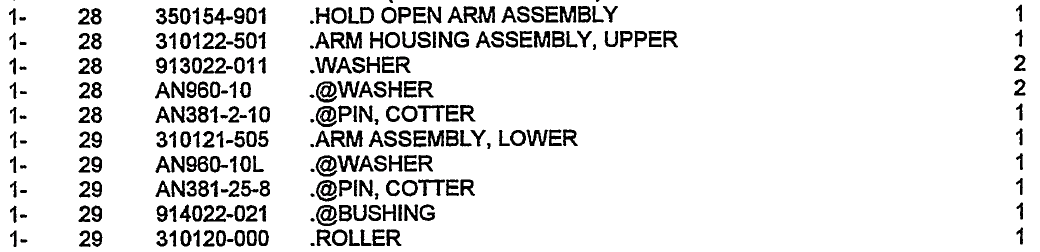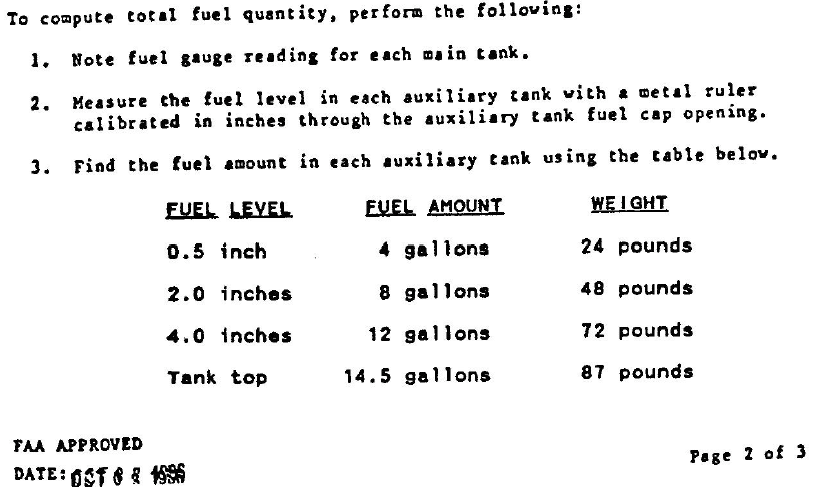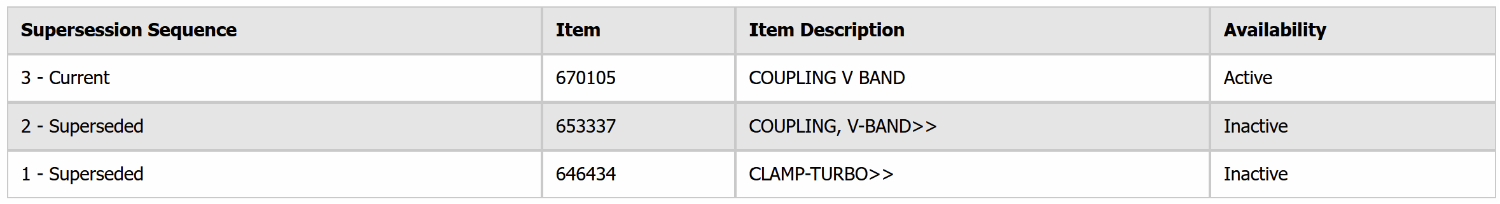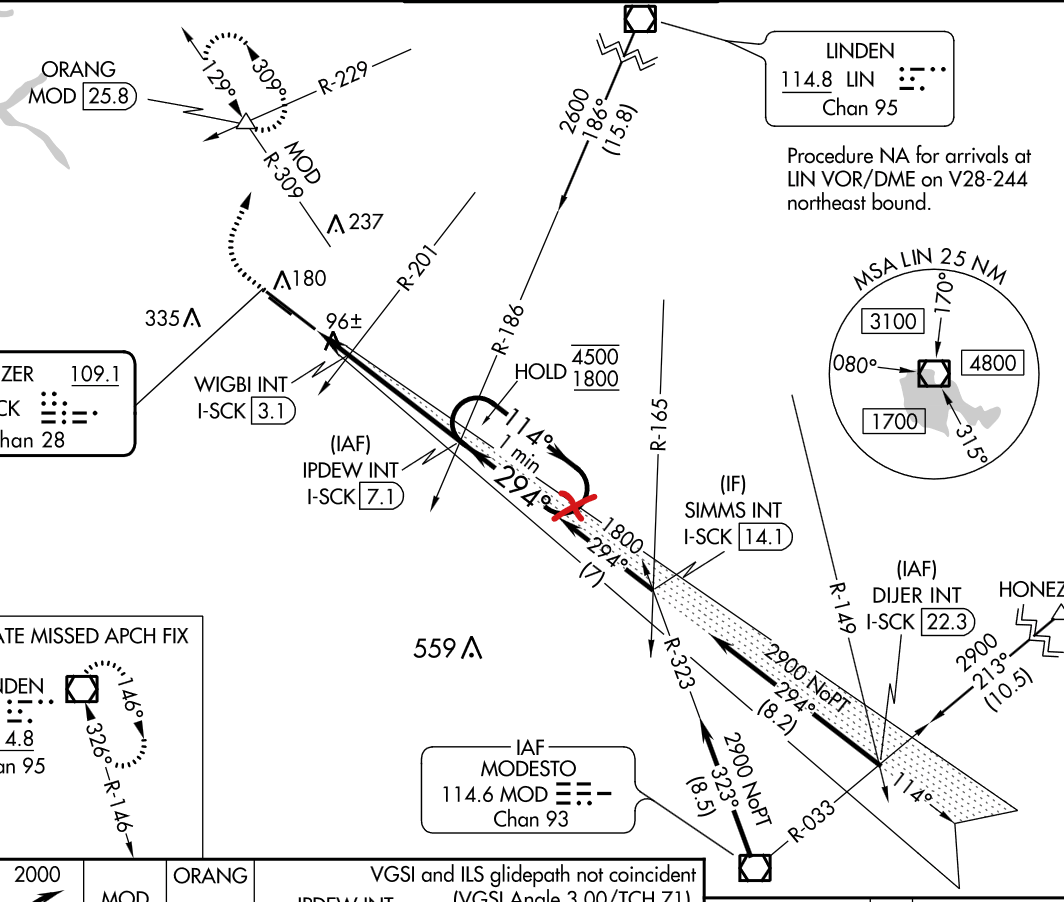-
Posts
1,318 -
Joined
-
Last visited
-
Days Won
10
Content Type
Profiles
Forums
Blogs
Gallery
Downloads
Events
Store
Everything posted by Marc_B
-

Let the games begin - MAJOR Avionics Upgrade.
Marc_B replied to Pinecone's topic in Avionics/Panel Discussion
Interesting. The one at Sporty's has a diamond mount for the Aera mount attachment and has a little different claw. -

Let the games begin - MAJOR Avionics Upgrade.
Marc_B replied to Pinecone's topic in Avionics/Panel Discussion
@donkaye can you show a side pic of how you have the Aera mounted? Mine is mounted with the Garmin mount and it’s off center and barely tight enough for clamping. That being said I haven’t had any ill effects with flying, AP or balance issues even how it is. Definitely not a “nice tucked and high quality mount” that I would have liked! Maybe I need to picked up a RAM mount and switch it!! -

Let the games begin - MAJOR Avionics Upgrade.
Marc_B replied to Pinecone's topic in Avionics/Panel Discussion
I have both Aera 760 (pilot yoke mounted and hardwired following @donkaye) and an iPad. Both have their place. You can't beat the functionality of flight research, filing flight plans, wx briefs and all the easy flight planning that an iPad EFB gives you. But in the cockpit, I like the functionality and integration of the Aera for quick navigation between terrain, wx, traffic, charts, etc. Once you learn it, it's really quick and effortless. I can also control things like XM volume and muting from my Aera that I can't do from my iPad. But like Don, I use the Aera routinely with each flight and personally would rather have it on the pilot yoke. Now if I needed to divert and was trying to quickly pull up a plethora of diversion options, charts, weather, and do in flight "flight planning" I'd pull out my iPad. I've routinely had my iPad overheat...haven't had that in my Aera. I also think that the Aera is sometimes easier to see in glaring light; but fixed position anywhere is sometimes challenging regardless of the screen with the "right light." I'm also in the remote audio panel camp (GMA35) and have really appreciated Telligence and push to command button on my yoke. So I guess the general gist is that you get used to whatever you use and develop a preference for your way of doing things. Fortunately with modern glass panels there's always about 8 ways you can do the same thing. So just find out what works. And don't be surprised when you fly with someone who has similar equipment and you learn a new way of doing something. The plus is that sometimes their way is even better than my way! Always fun to fly XC with a pilot and play with buttons and talk shop on the way. Regardless, @Pinecone you'll have a great panel that is HUGELY capable for a great GA traveling machine! And maroon...at one time it was probably luxurious like crushed red velvet! Like pulling out the family pictures as a kid and thinking what the heck were we thinking?!? -
This is from the IPC for M20K but I suspect that there may be similarities between models?? Not sure if you could find just the upper assembly vs the entire arm... And from your picture it looks like the roller may have frozen up and is dragging on the inside of the upper arm...that might have cause more of stress on the arm with opening and closing. it should slide/roll freely.
-

My IFR6 Experience (it wasn't good)
Marc_B replied to Tim-37419's topic in Miscellaneous Aviation Talk
How many hours did you fly there, and how many hours did you log in their sim? Looks like they may have a full featured redbird sim? Curious what was on the pages they wanted? What made you feel like you needed to refuse to give them back? Could you have taken a picture and given them back? In general there is a HUGE difference between being ready for a checkride and being truly IMC proficient. I like the idea of dedicated time and day after day building on lessons. But I would imagine that an accelerated course isn’t for everyone. Would make sense to know in advance with course what your backup plan is if the training isn’t going as expected (wx, illness, not “gelling,” etc.) Hopefully you’ll find a local CFII to help you finish. Having a local instructor would be great for future IPC, refresher flights and to have a local resources for questions you’ll most certainly have in the future. I’d also recommend IFR magazine. I’ve really enjoyed it since getting my IR. -

Recognition Lights (This is how it done)
Marc_B replied to GeeBee's topic in Modern Mooney Discussion
Regarding the above post...safest bet is to speak with the A&P/IA who will be doing your annuals to see if it's an issue with them. Better to know ahead of time what their "perception" of the install will be. Mine was just a minor alteration with a log entry from my A&P. -
As most things in aviation. It all costs more than we “think” or is that just want it to. There are other places to get work done and some may be great. Aero Comfort is a well known shop with a well deserved reputation. Their pricing was upfront ahead of drop off and didn’t change at the end. To some (me included) it was worth the cost. If others have recommendations and examples, it would be super helpful. The problem is that this is a low volume service (comparatively speaking) and it’s not like 4.9 stars on yelp is gonna help. If you’re spending a bit of money, my thinking is get a personal referral or go somewhere well known. Otherwise you might be happy or you might be disappointed. Both feeling grow over time. Probably not a bad thread to have…interior shops that are great. But I suspect you’d find the same as a google mooneyspace search…lots of happy Aero Comfort customers…whether that’s glareshields, yokes, seats or full interiors. If you’re trying to go less expensive, get a carpet kit from SCS, get some sheepskin seat covers, and check prices for Spatial Interior kit from Jaeger for sidewalls (or fix/patch/repair and repaint your own). another thought is to check with Hector about a local to them shop to take out and reinstall their work. Perhaps they haven’t ruled out the “turn key” completely and could steer you to a solid recommendation sans shipping…
-
It does if your wing gauges are accurate...i.e. have 25 gal in mains on the wing gauge (should be accurate on the ground) + 2 inches in aux tank = 33 gal for that wing. Of course not near as accurate as a calibrated stick...more of a "did the line crew put fuel in the right tank" kinda thing. The interesting thing from my Fuel Hawk is that I'm not sure what the numbers actually imply... i.e. it's not an inch scale, and not a cm scale; so I imagine that it's calibrated to a specific tank, but not sure what make or model...
-

Recognition Lights (This is how it done)
Marc_B replied to GeeBee's topic in Modern Mooney Discussion
@FLYFST here is a great thread about various pulsing installs: I purchased a Max Pulse from @OSUAV8TER and waiting to have it installed in the headliner ala @GeeBee. as an aside…aren’t ring terminals (the ones linked in previous post) the way to go for aviation rather than spade connectors. Curious why they offer both? -
Unfortunately it came with a Donaldson filter and I replaced with the same when the time came for replacement.
-
I have this from my AFMS/POH. There's a page on the STC docs for 14.5 gal with speed brakes or one for 17 gal total for aux without speed brakes. I've never specifically calibrated it to see how accurate for my install, but it is pretty close based on informal fueling.
-
I've had a Donaldson air filter and no complaints so far for my M20K. I previously came across the comparison @DCarlton linked above. I usually take advertising with a grain of salt, but at least their results support my choice in filter. FWIW, my silicon trends on Blackstone are lower than universal averages...but not sure how that correlates or not?
-
@PT20J I'll be interested to see how this changes with future updates! Thanks for the video with the GFC600...certainly shows the behavior that I would expect with "Transition to Approach." Makes me wonder why the GFC500 was not rolled out with that as well? But I don't think we'll ever know what goes on behind the G-curtain! ha. (and I wonder how similar or dissimilar VPATH is to VNAV?)
-
I'm trying to figure out the difference between V-band pn# 670105 vs #657198 vs # 653337. I believe they all would be applicable for a Cont TSIO360, but unsure if one is spot welded and another is riveted, part superseded/retired? Does anyone know the differences between these part numbers? Edit: may have just found my answer...not sure where 657198 came from but was listed in replacement history on the Boeing webpage. But the screen shot below is from Continental's supersedure page...and it looks like 670105 is a riveted V-band...and it superseded 653337 mentioned earlier in the thread...
-
@Will.iam Agreed! I think this is probably the most accurate way to do this calculation if you have aux tanks. Plus it would make it easy to then fill the tanks on that side and develop a tank stick or at least fill to full and corroborate how many gallons it holds based on pump/fuel total. I like it!
-
My guess is a combination of rigging, individual difference from aircraft to aircraft due to manufacturing differences, and exact accuracy of measurements. I'll have to say though, that when I had my nose gear shock discs replaced that it was surprising the difference that they made in the wheel camber (shop had to flip collar). And as evidenced by OP, certainly can see how inaccuracies with the datum reference measurements can cause large changes in the CG. Fortunately I'm pretty much in the middle of the CG range. I'll have to measure wheel to wheel and see if it the sum of my measurements from fore to aft.
-
@PT20J yes and no. I'll agree that having vertical navigation stop at the fix prior to the waypoint seems similar to "Transition to Approach" being disabled. But that's not quite what's happening. VNAV with use on an ILS really has nothing to do with Transition to approach. Rather, VNAV is falling off when the CDI is changed because VNAV requires GPS source of navigation. So what I'm seeing is the same regardless of the Transition to Approach or or off. This is different than VNAV with an RNAV approach with Transition to approach being enabled. In that scenario, Enhanced VNAV has a smooth descent (if possible) from enroute that goes down through the arrival/approach all the way to finish up at the FAF altitude constraint where it then captures the GP to continue the descent. VNAV falls off when the AP captures GP. With VNAV on RNAV approach with Transition to approach DISABLED, Enhanced VNAV again creates a smooth (if possible) descent from enroute that goes through the arrival/approach to finish up at the Fix prior to the FAF altitude constraint where it captures ALT there as the FAF altitude constraint is WHITE (reference only). So fix prior is the "end of the line." The Transition to Approach "turns on" the altitude constraint for the FAF as well as the 3NM Visual Approach waypoint altitude constraint. Otherwise it's there on the GTN, but inactive as reference only.
-
I added annotation edits to the original post in RED for clarity. With Transition to Approach Enabled, for ILS the behavior is 1) VNAV drops off completely when CDI Auto switches at the Fix prior to FAF, or 2) if manual CDI switch is used, the VNAV levels at fix prior to FAF and plots the new TOD at the GS intercept prior to the FAF.
-
Okay, I went out and did some testing today. Certainly I think found something workable. First two approaches I had Auto Switch CDI enabled. The last two I had CDI switch to Manual. 1) KGXY ILS35 from the north with HILPT. 7000 ft with FAF 6600 bugged. AP: NAV/ALT with APR armed = GPS (Grn) / LOC (white), ALT 7000 (Grn) / GS (white). What I found is that the CDI switched immediately on passing WELDS [fix before FAF & first fix on the FAC). --> LOC (Green), ALT 7000 (Green) / GS (white). This meant that CDI for LOC was perfectly aligned and the AP maintained 7000 until it captured GS at that altitude. 2) ILS35 from the DME Arc to come in laterally at 7500 ft with FAF 6600 bugged. AP: Nav/ALT with APR & VNAV armed = GPS (Grn) / LOC (white), ALT 7500 (Grn) / VNAV & GS (white). Constraint at WAVDI (IAF) "At 7500" with WELDS at or above 7000 and BUFFS (FAF) at or above 6600. VNAV captured VDI at TOD --> VNAV (green) / GS & ALTV (white). CDI switched immediately when GPS sequenced WELDS to BUFFS (CDI was 1 dot off). As the GTN was directing VNAV to cross WELDS at 7000 (even though constraint was at or above), the ALTV captured 7000 at the same time as the CDI switch and the end result was LOC (Green), ALT 7000 (Green) / GS (white) and VNAV DROPPED OFF. 3) ILS35 from the DME Arc coming in laterally at 7000 ft with 6600 ft bugged. Similar AP modes as #1 above. Turned inbound on FAC towards FAF and no switch. Half way down the segment I had a message alerting to ensure appropriate CDI chosen. I picked LOC1 on the G500TXi and the LOC immediately captured with CDI centered, ALT 7000 (Green) & GS (White) 4) ILS35 from the DME Arc coming in laterally at 7500 ft with 6600 bugged. Similar AP modes as #2 above. Captured 7000 ft at WELDS and turned inbound. GPS (egreen), ALT 7000 (green / GS & VNAV (white). TOD shown where the GS intercept would be at 7000 ft. Message flags for check CDI source again; Changed CDI and immediately LOC (green), ALT 7000 (green) / GS (white) and VNAV DROPPED OFF. The GS again captured at 7000 ft before the FAF and descended appropriately. TLDR: Autoswitch CDI appears to trigger when the leg into the FAF becomes active; even on the HILPT I was on the FAC for a few nm before arriving at WELDS and it switching. GTN VNAV logic seems to treat my ILS at/above constraints as "at" constraints (vs when I flew an RNAV 35 it smoothly descended me down to FAF altitude constraint to capture GP). VNAV drops off as soon as you switch the CDI either manually or automatically; expect the VNAV to level you off at your fix prior to FAF + change CDI if auto switch CDI enabled. Neither the Auto or Manual CDI switch caused mode reversion or fault if you had APR armed and were on the FAC. Regarding Manual vs Auto Switch CDI. This is basically personal preference. Either works equally well. It would be very difficult and ill advised to leave the CDI in GPS to use the VNAV leading into the FAF and I couldn't figure out a way to get this to switch automatically in that fashion...vs RNAV with transition to approach enabled this is exactly what it does. I was happy that leaving the Auto Switch enabled still allows Altitude capture at the fix prior to the FAF and simultaneously switches to LOC. I think it makes sense to just level off there, capture the GS further out where LOC is less sensitive and allow a longer stabilized approach along the GS. But I still find it curious that Garmin has the logic do something different on an ILS approach with VNAV than it does with RNAV/GPS. Why does VNAV not work following VOR/LOC? I'm curious what the GFC600 does since that IS approved for Transition to Approach...does the 600 require GPS source for VNAV??
-
@donkaye I need to explore what happens and when the autoswitch would happen with a HILPT. I suspect that if you're suspended and holding at the published hold, that CDI would NOT switch. But when you flew it just as a course reversal, or when you unsuspended your hold, when inbound IPDEW became active I suspect it would switch. So my suspicion is that the CDI would switch on the inbound turn to the FAC..I think this would auto switch well before reaching IPDEW. EDIT: added pic of where I think Auto Switch CDI would occur (red X) so this is where I think that VNAV would fall off if doing the HILPT for a course reversal.