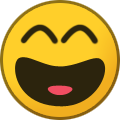-
Posts
1,433 -
Joined
-
Last visited
-
Days Won
12
Content Type
Profiles
Forums
Blogs
Gallery
Downloads
Events
Store
Everything posted by Marc_B
-
The materials aren't that expensive, but the labor is what gets you. My shop charged me 15 hours for replacement, which was right around your quote. It's one of those tedious projects that you can do yourself to save money, but shop might do it faster and cleaner. GeeBeeAeroproducts sells a baffle seal kit and might have one for you that's precut and sent with all the rivets.
-
@MikeOH Call the hotel. It’s all be reserved for MooneyMax so has no availability unless you call and let them know you’re there for the event.
-
I think these minimum mileage criteria are always sneakers…that’s what screwed Jessica Watson on her solo sail around the world at age 16. Still impressive, but has to chafe! https://en.m.wikipedia.org/wiki/Jessica_Watson
-
@Dmax Have you finalized the schedule? I was also curious about details of the Mooney tour if that’s been setup? Thanks!!
-
I got a Uscooter. https://uscooters.com/ It's got about 25 mi range and goes over 20mph. Foldable and doesn't take up much room. The model I have weighs about 27 lbs. Cost around $800 IIRC. Makes it easy to use around the airport and take in the aircraft. It free wheels well, which is one of my requirements in case I ran out of juice...I could tolerate it turning into a nonpowered scooter, but couldn't stand it turning into a 27# brick! Edit: it will work with 2 people but due to the short handlebar width it feels twitchy with 2. I've seriously considered an addition of skateboard and a tow rope for traveling with two! ha ha. So much fun but I'm not the young, rubber gumby skater dood that I was when I was 12!
-
https://www.mooneycaravan.com/web/Mooney/Default.asp Previous post made me realize that people new to Mooneys might not be familiar with the Mooney Caravan or with formation flying. Certainly would be great to introduce others to formation flying and dispel some of the myths that "it's too dangerous" or "it's too difficult." The Mooney Caravan is the Mass Arrival into EAA Airventure each year. We all meet in Madison, WI (KMSN) and have an organized get together/dinner/brief and all stay at the same hotel with food, bus, and logistic support. Mandatory brief is at 5PM on Friday...if you miss it you don't fly in the Caravan. Then we all depart in a 3 ship element, 15 seconds between elements. EVERY pilot in the Caravan has attended a formation clinic and gotten checked off/approved by a safety observer. In fact, most of the pilots have attended several clinics across the country (and some even attend the B2Osh clinics which have a great informal relationship with the Mooneys). The flight profile for the Caravan is simple: 5 second interval takeoffs (15 sec between leads, 30 seconds between section leads), climb out at 100kts/500FPM climb, once the tail is up and level, then speed up to 120kts, coming closer to Osh lead slows everyone down to 105, then 90 kt descent to land. This is a profile that any Mooney can fly. There are many things about Formation flying that need to be learned prior to safe formation flight. Some of this is self directed study guides, learning the lingo, the overall flow, and reading more about the "big picture." Some of this can only be learned from the cockpit. So a typical first timer clinic will find the prospective pilot flying right seat with another seasoned teacher for a demo flight. This way you can start to see what close looks like, how to tell when you're out of position (lots of time for that), and how to start learning how to anticipate corrections, be smoother with controls, and what it means to be a good formation pilot. Flying in proximity to someone else gives you the ability to hone and refine those stick and rudder skills! PHOTO: coming in on element landing (looks WAY closer than it was, but, thanks for the cool shot telephoto lens!) After a demo flight, you'll hop back in your own Mooney for the next sortie with a safety pilot in the right seat. For your first formation flight it will be a 2 ship. So just you and your lead. Every maneuver will be briefed using a standard caravan briefing card. First sortie will be basic station keeping. You'll do an interval takeoff, join with your lead, then you'll get put out to route (wider spacing so you can take care of things in the cockpit), then get brought back into fingertip formation. In fingertip, the only thing occupying your vision is your lead...never look away from lead...you don't need to. But say something doesn't sound right...then you move out to route first, then you can look inside the cockpit. We'll first work on some straight and level flight with a constant corrections and finding out your "wobble box"...your aircraft is constantly moving in all dimensions in relation to your lead...any change makes 2 or 3 other changes, so you're constantly working on keeping that perfect picture. Then we'll move to some gentle turns in fingertip so you can see that inside turns and outside turns have entirely different control requirements...in fingertip you strive to keep the same site picture of your lead, so inside turn you descend some and you have a shorter radius--so need less throttle; outside turns you have to climb a little and are outside the radius of lead so you have to anticipate the need to add throttle to keep up! Once the maneuvers are done, you'll go back out to route, check fuel, adjust freqs, and then RTB. Depending on the weather and runways, you'll likely perform a break to land so that you have spacing from your lead and land individually. By then your hands will be sweaty, your throat will be dry, and you'll immediately be thinking "that was awesome, when can we do it again!" So what happens if you try it and something doesn't click, you feel stressed, or it just doesn't feel right?? Simple..."knock it off". Any time and for whatever reason you can end the maneuver, end the flight, or just take a breather. Also worth noting, if the safety observer doesn't feel you're ready for solo formation (or if they don't feel you're ready for the Caravan), then they won't check you off to get in over your head. But not today doesn't mean never and the safety pilots and leads will do everything they can to work with you to help you understand what's going wrong and how to fix it. This is infrequent, but does occasionally happen. Accidents happen when a pilot isn't flying the brief or isn't paying attention...and these are the two biggest disqualifiers. Brief the flight, fly the brief, and follow your lead...pretty simple! The Mooney Caravan is a fun, safe, and efficient way to get a ton of aircraft into Airventure. We had 52 Mooneys this year and we usually occupy the runway for less than 7 minutes from first aircraft to last. The Caravan has a standard profile, and since I've been flying with them (2022/2023/2024) they have really improved the safety focus. You typically have pilots in your element from the clinics you attended or from the region you fly so that you have a friendly face beside you and in the cockpits around you...this means you're almost guaranteed to be flying with someone you have flown with before. At Osh, the Caravan has a big tent that's relatively close to the showers (but not too close to be noisy), we have breakfasts at the beginning of the week included, we have a great place to crash at the end of the night and have a drink (LL or UL) with your old friends, new friends, and soon to be friends; and you have plenty of people to share the amazing Osh experience with. I think it's the best way to experience Osh, and is absolutely 100% the best way to fly into your FIRST osh! Even if you've never been, I'm sure your lead will have been several times and will help with packing list, good things to bring, and how maximize your Osh experience. Plus all you need to do is follow your lead...no radios, no navigation, no Fisk freaky flyers...and you'll likely land on 36R all by yourself! Pretty amazing the first time you hear "Welcome to Osh!" So if you're interested, put one of the regional clinics on your calendar next year and come join! I can almost guarantee you'll have a smile on your face and be a much better pilot for it. And if this isn't for you, then no worries. We all have aspects of flying we embrace and some we avoid...be it weather, terrain, water, or an aircraft off your wing. As an aside, formation can sometimes be used not just for fun...I have a buddy who had an alternator issue in the backcountry that was able to fly off the wing another buddy so that the lead was able to make all the radio communications, check his gear coming in, and would be there to assist if needed. So formation is not just fun, it's a useful skill for mutual support!
-
- 11
-

-

-
This is certainly an amazing adventure, and I didn't realize how small of a group it was. My first thought was why is he going west bound?!? From his blog: "The most recent statistics show that 6664 individuals have summited Everest, and 644 have been to space. In contrast, fewer than 100 individuals have circumnavigated the globe solo in a single-engine piston aircraft, and only 22 individuals hold the FAI’s westbound circumnavigator certificate." I think that I'd get tired of seeing small GS numbers in my Mooney and for me that would be the most annoying thing! ha ha. Blue Skies Pieter! Go west, young man!
-

Has the Mooney Caravan abandoned Mooneyspace?
Marc_B replied to Rick Junkin's topic in Mooney Caravan
There were 52 Mooneys in the mass arrival this year. It was a very smoothly done arrival by all and we had great weather! I've flown in the Caravan the past 3 years and have only seen professionalism and proficiency. Never have felt unsafe or uncomfortable at any time in the Mooney or Beech clinics or at the Caravan. It's an awesome way to spend Osh, meet other Mooney pilots and their familes, and explore the amazing craziness that is EAA Airventure! I joined MooneySpace shortly after the issues in 2019 (didn't purchase my Mooney until 2021). I think there was a few vocal MS posters that were very openly critical and at times provacative to some of the long term contributors here. I know it frustrated several of the guys I fly with to have criticism directed at them just because they were openly fans of formation flying and/or were a part of the Caravan. The unfortunate effect is that MS lost several amazing Mooney contributors in that process. Don't think they'll be back, sadly. But in my experience, formation flying has increased my proficiency, increased my flight discipline, improved my stick and rudder skills, and I've met many good friends in the process. ...and regarding Caravan vs Fisk arrival...no question the Mooney Caravan all day everyday and definitely on Saturday! DISCLAIMER: I am not on the Mooney Caravan board or any administrative role. But I've flown in the Caravan as a wing for the past 3 years and have attended formation clinics. The comments above are mine and reflect my personal impression. -
https://www.pieternel.net/rtw/ One of my friends follows Pieter and sent me this link. Interesting to see what led to a west circumnavigation and how he’s set up. No aux tanks in wings but a 100gal ferry tank so 170 gal useable. Pretty cool! A rare club for a rare breed of pilot.
-
The luxury of having equipment that talks and works together and the increased functionality, capability and situational awareness it lends is really amazing. But it comes at a price. The problem is that it’s not linear price increase. The largest chunk is the price of entry to a basic panel upgrade. Even going with legacy Garmin equipment isn’t a huge cost save. But if you are planning a partial panel then I think it’s very important to find someone with similar equipment and speak with them about what plays nice and what quirks they’ve found or road blocks they ran into. It all depends on how you fly and how much money you care to spend. (Really moreso on the later) A solid IFR nav/comm and a working autopilot is a minimum necessity for me. But I followed @donkaye and feel that’s about as good as it gets.
-
Best way to see avionics is from fellow pilots, ask at fly-ins, go to EAA Airventure/Sun N Fun... or if you have a local avionics shop that you like, go stop by the shop and let them know you're in the market and want to see some examples of their installs/get references from their installs. MooneyMax is coming up in September and there will be plenty of good examples of upgrades there. The Garmin GTN750 doesn't have EIS capability. You'd have to go with a G3X or G500TXi for that (or just put in a standalone Electronics International or JPI monitor). The other thing I'd recommend is to download the Garmin Aviation Trainer (link below). you can check out various PFD and nav/coms to see how they compare and to "play" with them from home. https://www8.garmin.com/support/download_details.jsp?id=12373
-
This was an accident. They used the wrong Element. This was the element Oxygen that’s for augmenting fires, breathing and escalating rust!
-
As an aside regarding commercial maneuvers: My original POH listed two step by step descent flows (gear up 196kts vs gear down 165kts) for this, but subsequent revision of POH actually suggests a preference for gear down and only lists step by step for gear down. I didn't find descending at VNE very confidence inspiring...it just felt like I'm doing something potentially dangerous. But descending at 165kts seemed like I was MUCH more in control, smoother, and just as quick FPM descent. "In the event an emergency descent from high altitude is required, rates of descent of at least 3,000 feet per minute can be obtained in two different configurations:(l) With landing gear and flaps retracted and cowl flap closed an airspeed of 196 KlAS will be required for maximum rate of descent.(2) With the landing gear extended, flaps retracted and cowl flap closed an airspeed of 165 KIAS will also give approximately the same rate of descent. At 165 KIAS and the gear extended, the angle of descent will be greater, thus resulting in less horizontal distance traveled than a descent at 196 KIAS. Additionally, a descent at 165 KlAS will provide a smoother ride and less pilot work load."
-
I'm conflicted on this one. At the levels we fly at and the time durations we're talking about I think that a stable, AP descent would probably be the smartest in my mind. Being hypoxic and disoriented and trying to do a spiral descent just seems a recipe for a rodeo ride. My informal plan if I run into issues would be to set at least 10,000 feet (or lower--terrain dependent of course) into the Altitude Target Select, press VS for a vertical speed descent and aim for 800-1000 FPM. This will safely keep me from overspeeding if I just keep my power settings same (I figure why add complexity), give me a tolerable descent rate but relatively quickly down to denser air. But most scenarios I come up with in my head regarding isolated Oxygen Emergency aren't "the sky is falling" emergencies, but rather I find myself hypoxic, something isn't working, I'm somehow disconnected, or I'm not exactly sure what the issue is but my pulse ox is lower than it should be. Even in the PROTE at simulated FL270, we went from SL to 27,000 feet instantly and it wasn't the same urgency as an inflight fire and need to get down on ground ASAP (which is something I'd use the spiral descent for).
-
@Thomas 252 Thanks for posting! I love hearing of awesome Mooney adventures that push the boundaries of what many pilots feel are possible and practical. Hopefully paving the way for more of us to join in! The Mooney, especially with Monroy tanks, is truly a traveling machine. It's great to hear how it's done, what works and what doesn't!
-
I've done the PROTE twice, and my symptoms are 1) faint skin tingling, 2) a slight feeling of breathless or needing to breathe deeper, and 3) an "overtired" feeling (similar to pulling an all nighter) that I guess is best described as feeling a little dull--not as "sharp." Both times it took over 5 minutes to drop down to 68/69% SPO2. Both times I felt that this was "off" but I don't think that I ever stayed in to the point of complete dysfunction. One of the questions they asked me around 4 mins in was to count backwards from 100 by 7's...this takes attention for me even with a cup of coffee and a full nights sleep! I made it about 4-5 seven's down and misspoke but recognized "60" wasn't right. They had me write "60" on my page. Speaking with the FAA PROTE staff they want pilots to go back on oxygen if you have 3 symptoms, at 5 minutes, or if you get below 65%. This way you hopefully won't have hypoxia amnesia and will remember the symptoms you had and the experience. If you go too low you just won't remember and can't learn from it. As an indirect marker, it's interesting that my HR increases 20-30 bpm with even mild hypoxia. So a clue that something is off isn't just lower SPO2, if I notice that my HR is much higher than my baseline that would be a something important to pay attention to! It is just as interesting to see others do this and see the variety of how pulse ox readings plunge or don't. One of the older gentlemen in the group stayed in the mid 70's past 5 minutes, but clearly had issues putting shaped toys into the right shaped hole. So SPO2 number isn't everything. I also saw a young, fit guy who dropped like a rock and his SPO2 was in the 60's two minutes in. Physiologically there are two drivers to stimulate breathing: high CO2, and low SPO2. People have different responses to those stimuli in addition to having different adaptations / ability to tolerate them. i.e. think of a free diver who can tolerate much higher CO2 levels without the panic need for a breath; or think of a Sherpa who lives at Everest base camp year round. I'd highly recommend a PROTE experience every year or two!!
-
From the video Braly stated UND used WOT, leaned to peak EGT which depending on the altitude could be 65-70% HP. I'm sure you could get any engine to detonate depending on how you ran it. But my suspicion is that UND fleet are run way harder than a typically privately owned aircraft would be. The idea of the red fin/box I'm sure comes to play with this. A training aircraft has to spend a MUCH higher percentage at full throttle than your typical aircraft...and depending on how it was leaned that could mean recipe for detonation. From what I understand (limited), most have said that valve recession was either a detonation event or a microwelding event from lack of lead. The data presented at Osh was clearly built to detect detonation events. The initial graphic Braly showed was at 73%HP with CHTs 400-430F in a Continental Engine with 8.5:1 compression and 22 deg timing. (UND 25 deg timing Lycoming engine). Next graphic was reported at 69%HP with CHTs still in the 400-430F range with mixture enrichened "somewhat rich of best power mixture". But clearly looks like UL94 gets into the "red fin" when 100UL and 100LL do not. The idea of higher octane acting to help prevent detonation is pretty self explanatory and the graphics showing 94UL has detonation events when G100UL/100LL do not, seems to makes sense. I didn't quite understand why not try to replicate UND use case as closely as possible (i.e. same engines, similar power settings)? I gather (my impression/interpretation) that Braly was showing that UL94 has a lower detonation safety margin than 100LL/G100UL and offering that his interpretation of valve seat recession was due to detonation events. If you listen to Mike Busch, for a Continental he recommends keeping CHTs below 380F. Even Continental recommends an engine in the 375-385 is the happy range. HOWEVER, CHTs were still below redline; so I'd expect that below redline within normal POH operation these detonation events shouldn't be happening, and with 100LL/G100UL they weren't.
-
Preflight to ensure you have enough oxygen for the trip duration, flow rate, and number of people on oxygen. Monitor your pressure gauge to ensure this isn't changing unexpectedly. Have a pulse ox and check your pulse ox every 10-15 minutes scheduled, and immediately if you have any questionable symptoms or concern. Pay attention to the others in your aircraft to see how they are functioning in case they are having issues. Descend immediately with any concerns for hypoxia or oxygen issues. I have an O2D2 as well and so this has alarms for oxygen flow as well as not sensing breaths. I also find the puffs of air reassuring to suggest my oxygen is flowing. But at altitude (not just in FL) I'm routinely checking pulse ox and keep one hanging from my prop knob 100% of the time. Any question is a quick and easy check.
-
https://www.faa.gov/documentLibrary/media/Advisory_Circular/AC_61-107B_CHG_1.pdf The time of useful consciousness that the FAA uses (see page 24 in AC above) is based on explosive decompression. So I don't think this would quite be the same as running an oxygen tank dry or accidentally kinking/disconnecting oxygen tubing. But I absolutely agree with @Pinecone that you should get hypoxia training to learn your personal symptoms. Early identification of an issue is one of the most important principles of high altitude flight. Also, having one (or two pulse oximeters) readily available and used regularly when flying at altitude should be SOP for any pilots flying at altitude in unpressurized aircraft. You will likely pick up hypoxia earlier with a pulse ox then you would with dependence on symptoms. For many people, once you are symptomatic you are already in trouble. However others may tolerate hypoxia much much better...but there are variations from person to person and even individually from day to day. If you're tired, dehydrated, ill, stressed, etc. you may respond dramatically different than if you were 100%. Fly with a quality pulse oximeter and use it often at altitude. But if you find you are hypoxic or having symptoms of hypoxia, you want to immediately descend as this is truly an emergency especially in the flight levels where you can expect your blood pulse ox to equilibrate very low. A rapid descent should be the first step in your emergency checklist. Honestly I'd be apprehensive of getting comfortable with having a "back up" in the back seat to convince myself that if I run into issues I can get all this set up faster than I could get to a more lung friendly altitude. If I'm having any oxygen issues, I'm descending to a lower altitude, end of story. There are very few places most pilots fly here in the US, that wouldn't allow this. Also one other thing to point out, is that hypoxia and carbon monoxide exposure have lots of overlapping symptoms. So don't forget about CO if you're feeling symptoms of hypoxia. With CO poisoning your pulse ox will be unreliable and won't show you the critical nature of what's happening. So fly with a sensitive, high quality CO monitor and fly with at least one (or two) high quality pulse oximeters...and truly understand that hypoxia and CO poisoning are both emergency conditions and require quick action. I did the FAA Hypoxia and survival training at OKC last month and surprisingly my color vision didn't seem to be affected. The staff at CAMI said that about 50% of pilots have a color response with hypoxia and 50% don't. This time I intentionally looked at the color wheel right before putting on my oxygen mask at the end of the hypoxia chamber time and to me it didn't look any different/vibrant/dim/etc. Some describe dull colors or monochromatic colors that then become vibrant with return of normal oxygen. Certainly your retina has a high metabolic rate and uses oxygen and is more sensitive to hypoxia in general. But that wasn't a symptom that I can personally rely on. But hypoxia isn't the same for everyone which is all the more reason to find a PROTE near you and find out your symptoms.
-
“There is no such thing as a drop-in unleaded fuel to replace 100 [LL],” Dan Pourreau, business development manager with LyondellBasel Industries, told the publication “We thought initially we were going to be able to do that, but we discovered we can’t do that either.” Pourreau said paper and technical modifications will be required on some engines to allow them to run safely on unleaded fuel. https://aviationweek.com/business-aviation/aircraft-propulsion/avgas-developer-drop-fuel-100ll-not-possible But Pourreau didn't comment on G100UL and he didn't say that it was impossible to make a replacement fuel, but rather that you'd likely need to adjust engine specs... Does anyone have video of Pourreau's presentation from Osh?
-
As an aside, the thing from Braly's presentation that is most disturbing to me is that he could take the Swift 94UL fuel and change how it was run and decrease detonation. I'm sure the information Swift would present would be how their fuel runs "right." But I think the collective apprehension from the GA community is from the uncertainty of how an UL fuel runs "wrong." i.e. does this change how we manage or maintain our engines. Will we need to change mag timing? Will we need to change max cruise HP recommendations? i.e. if UND used Swift 94UL but advanced mag timing to 20 deg, would the study have been a "success"??? I think that we all assume that a lot of this real world data won't come out until years down the line with lessons learned.
-
I don't gather that Continental or Lycoming will be leading the direction of how to run engines with any UL fuel. I stopped by TCM booth at Osh and one rep said G100UL would be fine; the other said run 100LL or expect problems. https://www.advancedpilot.com/ GAMI has been leading the way in how to run engines safely and more efficiently for a long time. According to Continental I should be running my engine at 75% HP at peak TIT, or just far enough on rich side of peak to keep TIT at or below 1650. I don't see any of my fellow Mooney pilots who follow that instruction from my POH from Continental. I think engine manufacturers will lead from a position of liability and apprehension; but ideally they are the ones poised to be running independent tests, figuring out performance numbers, and changing magneto timing / power restrictions for certain fuels. I think the STC is purely from the need for FAA approval. GAMI patented a recipe and isn't a refinery, aviation fuel dealer, or producer. Essentially the FAA granted ability to use G100UL to an extensive list of piston engine aircraft that previously were not type certified to use this fuel by way of Supplemental Type Certificate. You can put anything you want, but if you don't follow the FAA "rules" it's not defined as airworthy by the government. What I find most interesting, and seems telling, is that other companies could easily test G100UL and their own fuels and compare them...but I haven't seen any of this. I gather that some will be fans of G100UL (or another UL) regardless, and some will be apprehensive regardless. Most companies surrounding this have been more fearful of litigation than transparent sharing of data. But if G100UL is "hiding data" and "not telling you things" then why isn't there other labs showing this data? GAMI's reputation as a test facility and at the forefront of aviation engine management lead me to believe that probably their testing is years/decades away from any of competition. I'm not sure of EAGLEs agenda as far as G100UL is concerned; but I gather petrol companies are dragging feet intentionally towards 2030 and I suspect a lot has to do with 100LL still has a great profit margin, doesn't require testing, doesn't open door to suggestion of liability, and overall is easier for them and more profitable...until it isn't.
-
This is what I was wondering! I learned the hard way…travel John bags are single use only!
-
If you are installing a GMA with Garmin Telligence make sure they install a push to command button on the yoke. I have that on the right horn. It takes some time to learn the available commands so I printed off the pages and had them laminated and bound at kinkos. Gives me “busy work” to learn then when I’m bored and Atc is quiet.
-
with my install I repurposed the CWS button to com swap. Works great for formation flying having to go back and forth between com1/2, and on landing when it's "over to ground point niner" just push the button to switch to ground preloaded on com 2.
- 54 replies
-
- 1
-

-
- switch cap assemby
- autopilot control wheel switch cap
- (and 2 more)


_resized_Original.jpg.2fd6fa75f7211b3b599a16ae154d401b.jpg)