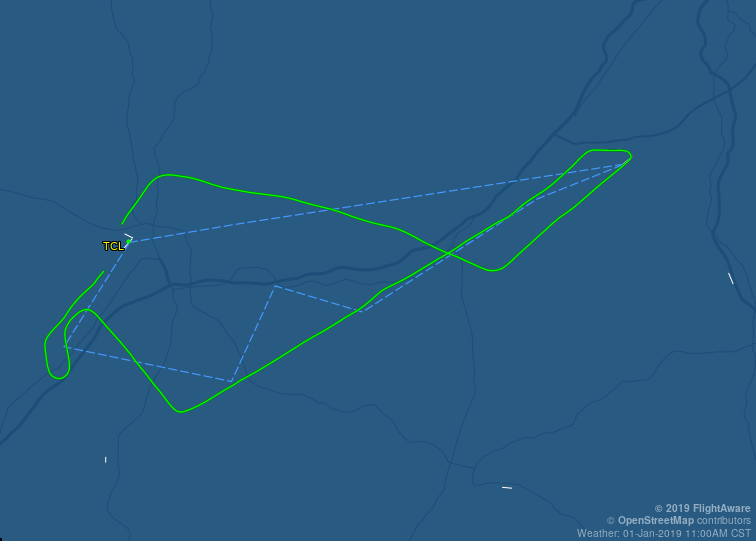-
Posts
3,147 -
Joined
-
Last visited
-
Days Won
8
Content Type
Profiles
Forums
Blogs
Gallery
Downloads
Media Demo
Events
Everything posted by 0TreeLemur
-
@Marauder I value your aviation-related contributions to this forum, but for GOD SAKE we don't need this. Pleeeeze stop. You can use the little "options" thing to delete that.
-

Any X-Plane users? Slow graphics problem.
0TreeLemur replied to 0TreeLemur's topic in Miscellaneous Aviation Talk
@Michael I added a livery, the M20J became red striped, but the small knobs on the radio still don't work. When I put the mouse over them, I see the ( ) , but when I rotate the mouse wheel, the screen just zooms in/out. Am I not doing something else? I can't fly the ILS if I can't tune the NAV. Anybody else have this problem and solve it? Thanks in advance.- 31 replies
-
- ifr training
- x-plane
-
(and 1 more)
Tagged with:
-

Any X-Plane users? Slow graphics problem.
0TreeLemur replied to 0TreeLemur's topic in Miscellaneous Aviation Talk
Those were the days! That and "Gato" and "Leisure Suit Larry"!!! Don't forget my favorite DOS simulation: TRACON. I could vector planes around the LAX airspace for hours. It is pretty amazing that X-Plane 11 drags so much on the XEON E3-1230 Windoze machine I'm running. It is no slouch with about half the compute power (FLOPS) of the i7-7700 I use for my main Linux work machine. They've got so much graphics detail that the program requires a tremendously powerful graphics card. Seems like there could be a happy medium option between what you show from the old DOS world and photo-realism that the developers seem to be striving towards... Especially if you are going to simulate low visibility IFR conditions.- 31 replies
-
- 1
-

-
- ifr training
- x-plane
-
(and 1 more)
Tagged with:
-

Any X-Plane users? Slow graphics problem.
0TreeLemur replied to 0TreeLemur's topic in Miscellaneous Aviation Talk
Thanks @Michael I'll give that a try.- 31 replies
-
- ifr training
- x-plane
-
(and 1 more)
Tagged with:
-

Any X-Plane users? Slow graphics problem.
0TreeLemur replied to 0TreeLemur's topic in Miscellaneous Aviation Talk
I tried that, but the screen zooms in/out.- 31 replies
-
- ifr training
- x-plane
-
(and 1 more)
Tagged with:
-

Any X-Plane users? Slow graphics problem.
0TreeLemur replied to 0TreeLemur's topic in Miscellaneous Aviation Talk
I just got a GTX 970 for $110 on the ultimate garage sale (eBay). Thanks for the advice! That Game Debate site indicates that this configuration should work with X-Plane.- 31 replies
-
- ifr training
- x-plane
-
(and 1 more)
Tagged with:
-

Any X-Plane users? Slow graphics problem.
0TreeLemur replied to 0TreeLemur's topic in Miscellaneous Aviation Talk
Regarding the M20J in X-Plane, I went into the .acf file and deleted the pilot. I kept seeing eyeglass frames moving randomly in front of my eyes! Really distracting. Ejected him. Much more pleasant now. BUT- the inner knobs on the NAV/COM radios won't rotate! Makes it impossible to change frequencies. Also, knob to turn transponder to ALT skips from "ON" to "TEST". Have you had these problems? Any hints on how to solve them?- 31 replies
-
- ifr training
- x-plane
-
(and 1 more)
Tagged with:
-

Any X-Plane users? Slow graphics problem.
0TreeLemur replied to 0TreeLemur's topic in Miscellaneous Aviation Talk
Hi @autopatch the cpu in my machine is an Intel Xeon 1230 Sandy Bridge. Not the hot new thing, but not a slouch either. 2Gflop class. <whine> Still- a I've got graphics detail and number of objects turned down to the minimum. Is their graphics engine that much of a hog? </whine> So, the Game Debate link you included tells me that my CPU and memory are good enough, but that the GeForce 730 graphics card is a no-go. Man, I used to run flight simulators that looked ok with much less graphics power. I guess they are asking them to do a lot more. Any recommended high bang/buck cards?- 31 replies
-
- ifr training
- x-plane
-
(and 1 more)
Tagged with:
-
I'm in the midst of IFR training, and am trying to use X-Plane to work on my multi-tasking without having to burn avgas poking holes in the sky and boring my instructor to death while improving my information management skills while flying an airplane. I used X-Plane over 1 decade ago, and it was pretty decent. So I bought X-Plane version 11 last month (Ho Ho Ho) and the Carenado M20J, and installed on a Windoze 10 machine that has a decent graphics card in it. Running X-Plane version 11.30r3 (updated today), on a 64-bit, 4-core, Intel Xeon-based computer with 16 GB Ram. NVidia GEforce 730 graphics card with 4GB of graphics ram, and with driver version 391.35 (updated today). Here's the problem: even with graphics detail and number of objects displayed turned way down to their minimum slider values in the graphics setup menu, I still only get 10 fps when the target is 20. That means that simulation time passes at half speed. Not very realistic. Anybody else dealt with this issue? Thanks in advance. Fred
- 31 replies
-
- ifr training
- x-plane
-
(and 1 more)
Tagged with:
-
I find the video credible and incredibly scary. In couple of decades ago the pilot of a Vari-eze was on a cross-country with his wife. During a fuel stop he incorrectly installed the gas cap. Just after takeoff it came off and struck the wooden propeller, causing the propeller to shatter. This caused severe vibration and control issues. They didn't survive. I think if a gas cap can do it, so could a drone. There is lots to fear from drones. With their MEMS based programmable flight directors and large power/weight ratio- some of them could fly up through the rotor downwash of a helicopter. I've boarded hovering helicopters before, the downwash in a hover is not that great.
-

Panel light dimming affects gauge indication
0TreeLemur replied to wpbarnar's topic in Modern Mooney Discussion
The problems described by @wpbarnar and @pwhicks are: (1) indicative of old wiring, which means high potential for poor contact due to oxidation, poor/loose connections, and may indicate wiring mistakes; (2) tricky to diagnose; and (3) a symptom that your aircraft's wiring is not working correctly should be looked at before flight. When we re-did the panel in our '67C last year, we replaced all the breakers and re-did all the electrical connections. That cleared up some strange behaviors. We did install an engine monitor which allowed us to simplify the wiring some. The anti-vibration lugs used to hold the pilot's side panel on have a tendency to sag over time, which may cause grounding straps to fail. Lots can go wrong. Best to get it looked at. By analogy, your aircraft's nervous system is suffering from a serious malady, and nothing good can ever come from it. It doesn't get better on its own- it can only get worse. Get it looked at ASAP. My PPSEL non A&P advice is worth the bits it is encoded in. -
So, on an IFR training flight last week my instructor noted a large (~30-deg.) discrepancy between the two VOR receivers in my aircraft. The next flight we went to KMEI where there is a VOR test point on the field, and saw that the NAV receiver in the GNS430W is about 30-degrees off. The other NAV rcvr in the KX-155 is within two degrees (yeah!). Yesterday I called a nearby avionics shop and discussed with a technician I know, who told me that the GNS430W probably required calibration of the CDI it is attached to, and told me something to try. I went to the hangar, followed his instructions, which took about 5 minutes, and then went for a test flight. Both NAV receivers now agree within 1 degree of each other! Solution: press and hold "Enter" while powering up the GNS 430W. That boots it into calibration mode. About 8 or 10 pages into the calibration mode is an option to "Calibrate 150 degrees CDI". Set the CDI to 150 degrees "TO", highlight the box that says "Calibrate 150 degrees CDI" and press enter. That's it. Not sure why it was off, but it is fine now. It should all be that easy!
-
In these divided times, I too think that I'd like to think of ya'll as friends who love aviation as much as I do and that is what we have in common. To see non-aviation subjects lines in the "Recent Posts" section when I log into MS would be counter to one of the things that I like about hanging out here! I suspect many others would feel the same way.
-
If instead of clicking on the dropbox link, you click on "travel_boards.zip", you will download a zip file. When I unzip it, it seems to be corrupt. The only files extracted are: "rudder instructions.zip" and "rudder.jpg". Maybe somebody else can extract more. Luckily all I need right now are the rudder checks. I'll upload these two rudder files that I did get out of the zip file to the Downloads section. Given that the zip file is 1.9 MB and the two .jpg files are about that size, I'm guessing that is all it contains.
-
I cannot find the NTSB after-action report for this one. I found an interview with the then 85-year Aerostar superstar that required a shovel to believe on Youtube. Incredulous- I'd like to see if maybe my B.S. detector is flawed and the PIC was actually telling the truth about the chain of events....
-
So we did what you suggest. With rudder pedals clamped, looking through the inspection port on the left side of the empennage, you could see some relative motion in the three bearing ends in view. No motion was apparent forward of the tail cone bulkhead including the tail cone bell crank. My A&P concluded that those three Heim bearings and/or bushings are worn and in need of replacement. Clarence, ( @M20Doc ) will you clarify your statement: "With 1/2-5/8” play the rudder travel will likely be less than specified travel which does not meet type certificate limits.", what is the specified travel? All I see on the type cert. for rudder are +-23 to 24 degree travel limits. Are you saying that this is the important spec? My A&P was worried about flutter. Thanks,.
-
Ok, so I see the word "vertical" in the free-play limit given on page 6-7 of the maint. manual. I do recall him telling me that with push rods, he expects the total play in the system should be less than 1/8". I suppose when a 1/8" along-axis play is converted into rotational play by the moment arm of the offset linkage at the rudder, it might easily be amplified by a factor of more than 4 or 5. That is 1/2 to 5/8" of side-to-side play in the rudder. Is that typical? If so, then my plane doesn't have a problem it seems.
-
During the recent annual on our '67C, my A&P flagged the rudder free-play as being out of spec. The service manual on page 6-7 lists the free-play limit as 0.08" (80 thousanths of an inch!). He observed three push-rod ends in the empennage seem to account for most of the excess free-play. Has anyone dealt with this problem? Looking at Fig. 29 in the parts manual, which is not real detailed, aft of the tail cone rear bulkhead there are bushings and possibly Heim bearings that could be worn and produce free play. Is it best to just replace push rods? Looking for experienced advice so I can start to identify what parts I might need and where they can be had. Thanks in advance, and Happy New Year!
-
Sheesh Hank, you have $625 labor in them! I'll have to fly to Eclectic just to see what a pair of those look like!
-
All done under a hood. Instructor said it included 0.6 h actual, but I didn't notice. I was under a hood that won't come off. Anybody tried prescription foggles for up-close vision?
-

AeroVonics AV-20, clocks and minor mods
0TreeLemur replied to 1964-M20E's topic in Avionics/Panel Discussion
The AHRS AI seems to be fine. Once calibrated at cruise, it behaves smoothly and generally agrees with the vacuum driven device. The "calibration" of the AoA requires specification of two numbers: cruise AoA and peak Cl AoA, which of course depends on flap setting. I went out last weekend with my son to attempt a calibration, but it didn't go so well for reasons unknown. In level flight, the AOA should be pretty close to the pitch angle which we measured with a smart-phone inclinometer app. For instance, using the input cruise AoA (3 deg.) and 12 deg. max Cl. AoA (approx.) the thing never really seemed to agree with the smart phone inclinometer. There is no separate flap setting, so I guess you might want to calibrate it for landing flaps. We didn't get that far. I'm hoping the company produces a good video explaining the process, because I either did something wrong or the algorithm in the firmware for calculating AoA from sensor data has a bug. Sorry, I'm probably not going to get any video just now, I'm in the throes of IR training. -Fred