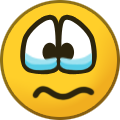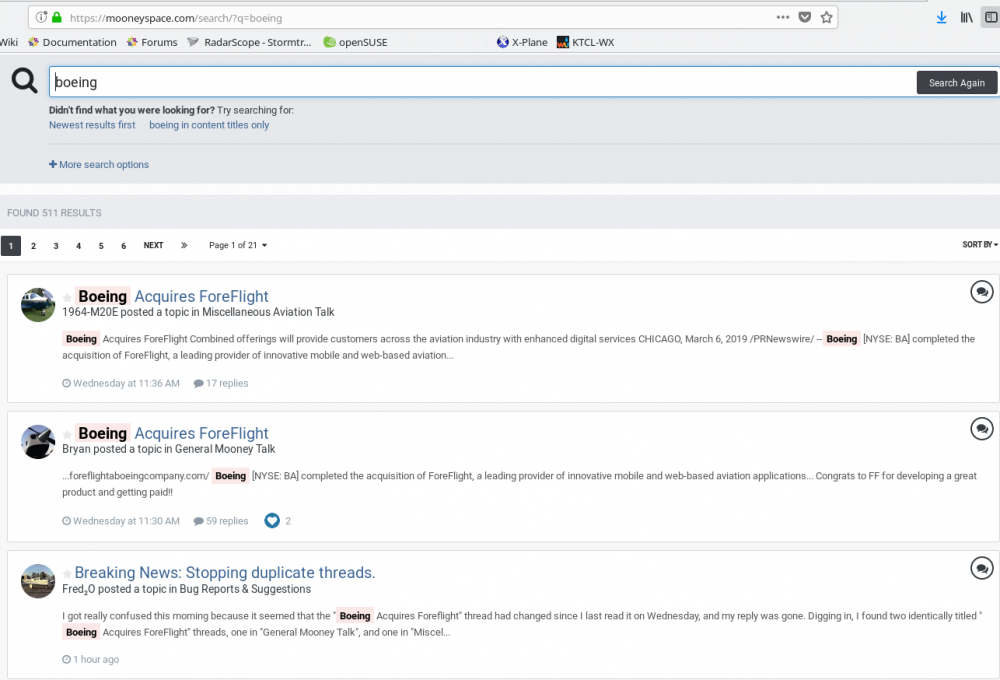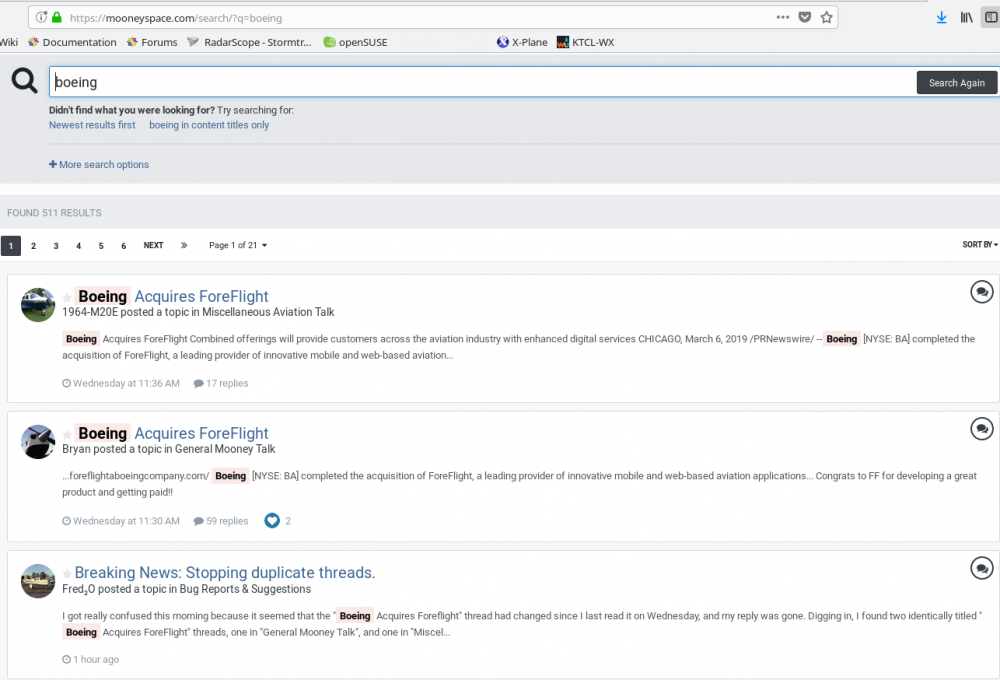-
Posts
3,268 -
Joined
-
Last visited
-
Days Won
8
Content Type
Profiles
Forums
Blogs
Gallery
Downloads
Events
Store
Everything posted by 0TreeLemur
-
We installed the new door seal on our M20C yesterday afternoon. We used the Knots2U seal based on what I read in @Marauder's New Door Seal thread. We bought their adhesive and remover. This evening we took her for a test flight with a short hop for a $100 enchilada plate and some cheap avgas. The new door seal is working better. The old HD seal was so poor that the front seat passenger shirt tail would get sucked out under the door. That doesn't happen any more. However... On final approach to our destination we noticed a baritone hum coming from the door. The pitch and intensity changed slightly with airspeed, and the sound became intermittent when encountering turbulence. Definitely a new sound, which means it is the door seal- that is all we have changed. On the trip back the noise was a bit louder- happening over a wider range of airspeeds, seems like whatever is vibrating is getting better at it. Upon landing, we inspected the seal and it is still adhered to the door. No obvious changes there. We installed it according to the instructions, which was to install the "L shaped" seal with the thick part adjacent to the a/c skin. Abut the door frame except near the hinge, when the seal shall be installed as near to the hinge as possible. The sound seems to be coming either from the area of the door hinge or maybe from the seal at the bottom of the door. Anyone dealt with this? I don't think that the seal is quite thick enough for our a/c. My guess is that the part of the L we installed by the hinge, that is not next to the skin or the door frame, is what is vibrating. My gut tells me to either backstop it with some intermittent beads of silicone, or thin HD door seal material. Please, somebody has to have troubleshot a solution for this issue already???
-
After my flight instructor complained about getting cold sitting next to the door, we put a new door seal on yesterday. The old, leaky HD door seal was installed a few years ago by that same instructor, but that is another matter... In the process we took the door interior door liner off to avoid messing it up any more than it's 50+ year old self is already messed up. Look what we discovered inside the door! This huge mud-dobber nest (how did they get in there???) weighs about 1/3 of a pound. Judging from its roundness, has been rolling around inside the door frame for years. Taken together with the large one I found last annual behind the rat sock in the main wheel well, I've removed more than a pound of mud dobber nests. This one would not fit through that hole, requiring screwdriver-assisted disassembly and vacuum extraction.
-

Breaking News: Stopping duplicate threads.
0TreeLemur replied to 0TreeLemur's topic in Bug Reports & Suggestions
"Free" is an optional interpretation. I donate, don't you? Anything to not see advertisements for @Marauder's ladies. -

Breaking News: Stopping duplicate threads.
0TreeLemur replied to 0TreeLemur's topic in Bug Reports & Suggestions
-
Not in the same thread. One in General Mooney Talk, and the other in Miscellaneous Aviation Talk. Search result:
-
I got really confused this morning because it seemed that the "Boeing Acquires Foreflight" thread had changed since I last read it on Wednesday, and my reply was gone. Digging in, I found two identically titled "Boeing Acquires ForeFlight" threads, one in "General Mooney Talk", and one in "Miscellaneous Aviation Talk", that were started within 6 minutes of each other. When two users read breaking news at the same time and decide to post it, it is not surprising that duplicate threads arise. The thread they decide to post that it depends on where they think it belongs. But, if we had "Breaking News" thread, then the second one to post a duplicate thread would be given a warning that such a thread already exists. This could trigger a fun game of "where's Waldo's news" and create an information race- making MS the most up-to-date aviation forum in existence! I suggest MS needs a "Breaking News" thread to put current events in one place, and minimize duplicate threads due to different interpretations of which forum breaking news topics belong. Thanks.
-
There is an identically titled thread to this one in the forum "Miscellaneous Aviation Talk". They started within six minutes of each other.
-
There is an identically titled thread to this one in the forum "General Mooney Talk". They started within six minutes of each other.
-
FYI There is an identically titled thread to this one in forum: General Mooney Talk. They started within 6 minutes of each other.
-

Hurricane Micheal damages to tied down Mooney
0TreeLemur replied to 0TreeLemur's topic in General Mooney Talk
From the eBay advertisement text: "IF YOU DON’T SEE ANYTHING WRONG WITH THIS AIRPLANE AT FIRST GLANCE OF THE PICTURES, IT IS UNDERSTANDABLE. THE LONGTIME OWNER-PILOT OF THIS AIRPLANE HAD DIFFICULTY GETTING THE GEAR TO FULLY LOCK DOWN, SO HE DECIDED (RIGHTLY), THAT A PLANNED GEAR UP IS FAR SAFER THAN A POSSIBLE GEAR COLLAPSE ON ROLL-OUT." It has a Johnson Bar. Bar up = Gear down. I guess this means that either the gear were out of adjustment or something interfered with the Johnson Bar going into the full upright and locked position? Hmmmm. Once, while ferrying my C to get some avionics work done with another pilot, who happened to be a Vietnam -era USAF veteran with lots of time flying C141's, 757s, and 767s, I put the gear down and the little green light didn't come on. I said something stupid that rhymed with "So spit". He calmly lifted his left index finger to the upright and locked J-bar and said "I don't think you have anything to worry about." 'nuf said. -

Hurricane Micheal damages to tied down Mooney
0TreeLemur replied to 0TreeLemur's topic in General Mooney Talk
Lookit here! From the narrative presented in this ALL CAPS EXPLANATION, a story emerges about why only two of the prop tips are damaged, and why there is damage to the nose gear doors. https://picclick.com/1968-Mooney-M20C-5633-Ttaf-201-Windshield-Belly-382823270915.html A BARGAIN!!! -
Ouch. Good thing to be done with.
-
Mine was more expensive too by about $600, but the following extra work was required: Stripping was made four days more difficult by the fact that someone had tried using spray paint to seal leaking tanks (I'm not kidding). There was paint in between two layers of polysulfide sealant. That plus, 1 ea. new left-hand fuel strainer and 2 ea. replacement fittings for sump drain installation. All in all for the extra work, the additional $600 seemed quite reasonable to me.
-
OK, until I watched your video, I never considered such a thing. Now I'm thinking that having a cheap 360-degree camera to abuse by slamming it through the atmosphere at high speed would be Really Cool. What did you get? How did you mount it?
-
Jeppesen Foreflight. I just hope they don't make us pay $499 a year to buy the Jeppesen Nav database... If so, I'll be moving to a different EFB.
-
Mechanical tachs tend to run slow as they age. It is unusual for one to read erroneously high. I like the suggestion by @Yetti that you verify using another means.
-
Great pic. Edison resealed my tanks in Nov. They don't leak. I think with a little photoshop action, I might be able to create a logo for the Gulf Coast Mooniacs using it as a prototype.
-

Anthony, the Dean of MooneySpace
0TreeLemur replied to gsxrpilot's topic in Bug Reports & Suggestions
-a- cannot be a Dean, because in my experience they have no creativity, empathy, or style. Meanwhile -a- has all three. I suggest he and his 11 clones would more accurately be dubbed a "plenipotentiary" of MS. -
Good point- the reaction would be towards the thread, not an individual post.
-

Dome light switch too short in '67C
0TreeLemur replied to 0TreeLemur's topic in Vintage Mooneys (pre-J models)
That did not occur to me. The switch shaft in ours pretty much fills up the hole in the cover plate. I guess drilling the hole a bit larger to allow the tubing to fit looks like what your prior owner did? -
I couldn't agree more. No editing, just identifying long threads containing lots of valuable discussion that deserve to be in a place of prominence. Software-wise, adding a reaction would be necessary. Right now the options are "Like" "Thanks" "Haha" "Confused" and "Sad". I'm suggesting adding another "FAQ Worthy". Once Craig notices enough "FAQ Worthy:" votes on a thread, he can then decide to accept or reject that recommendation. If he accepts it, he creates a link to that thread in an appropriate FAQ category. Alternatively, when some number of members (e.g. 50) vote a thread as "FAQ Worthy", then it would automatically go into the FAQ category, and maybe Craig or his designee sorts them. That would be pretty easy. Getting N (e.g. 50) votes as FAQ Worthy would be hard, but as good threads are occasionally resurrected from the great beyond, it could happen, especially to good threads
-
Hi @kortopates , thanks for your thoughts, but search doesn't solve the problem of identifying excellence in a public forum. My point is discovery of information rich content, not search. With some ranking, judgment and editorial control, the best of MS could be cataloged for browsing. Long threads full of information on "common" topics could be identified, expanded and updated, while minimizing redundancy. Sometimes searching works fine when you are looking for something specific. I wasn't looking for jackscrew info, I happened upon it. Here is an example that search won't solve: As a regular, I know about the thread "Today's Flight for 2019". People in the know go post their recent flight experiences there. People who don't know and haven't seen it, aren't going to know to post there. They probably aren't going to search for it either, why would they? Because they don't know better, that person will create another thread called "I Flew to XXY Today". In a "Popular Threads" section, users will regularly peruse because that's where most of the action is, and where most of the content that has been deemed meaningful by the members and editors resides. I do think it would be a great addition, and all you old-timers that have been hanging around here for ever, who know where the good threads are can share that knowledge with the noobs by nominating high content threads for status as an excellent thread. We need a way to flag/tag/highlight information rich threads for browsing. I'll shut up now.
-
How about at least a "Popular Threads" section? That is easy- when a thread gets more than "N" posts and an "editor" sees that it is an informative thread, not an online fistfight, then it is deemed popular. That will make those threads that attract a lot of attention stand out. At present, they are really hard to find unless resurrected. Topic 21024 from above is a real good example. Maybe there could be a "nomination" and election process for threads to be highlighted? How about another option in the lower right hand corner to vote to elevate a thread to noteworthy FAQ status- if a thread gets enough votes, it shows up in the FAQ?
-

Mooney Aerodynamic Curves (Nerd Alert)
0TreeLemur replied to 0TreeLemur's topic in General Mooney Talk
I looked over the information page. Just what I was looking for. Thanks- sadly I have no access to a Mac... With your modeled data I might be able to do some numerical experiments. -

Mooney Aerodynamic Curves (Nerd Alert)
0TreeLemur replied to 0TreeLemur's topic in General Mooney Talk
@testwest what is that software you used to do all those magical calculations and figures? Is it public domain? I want to play with it! Thx. -Fred