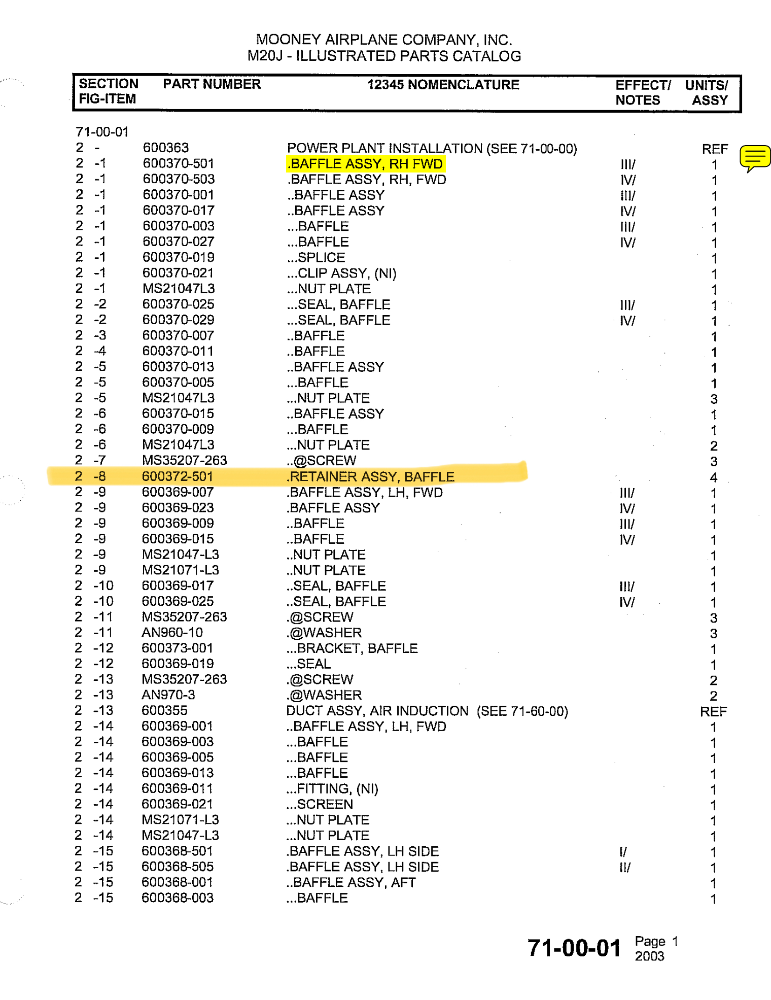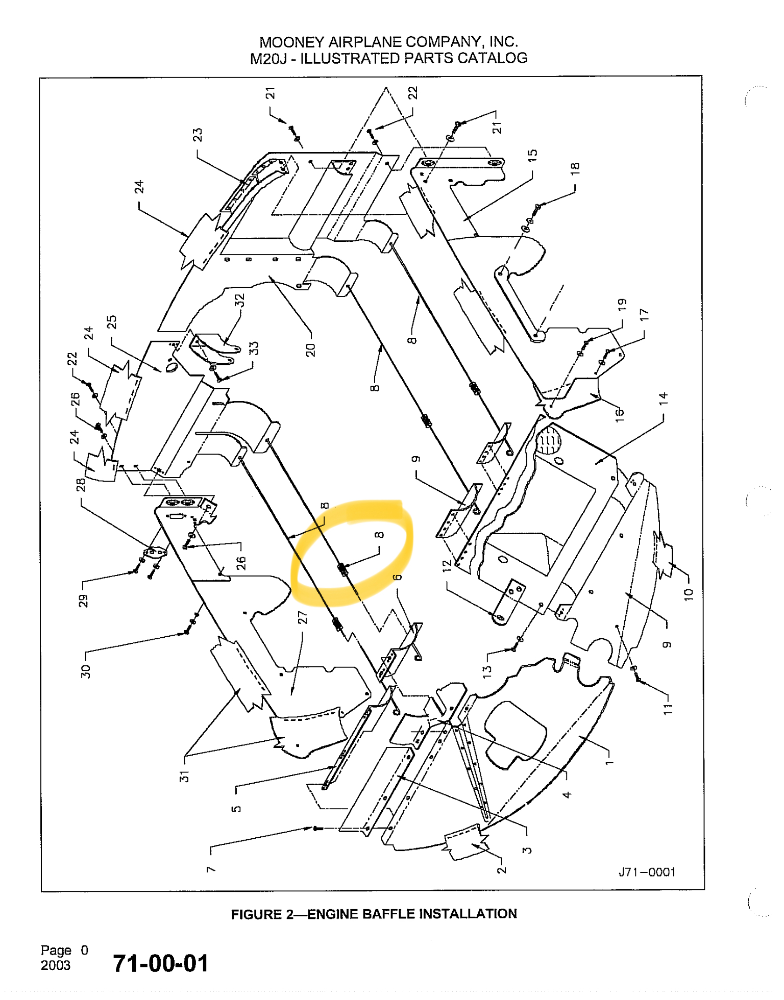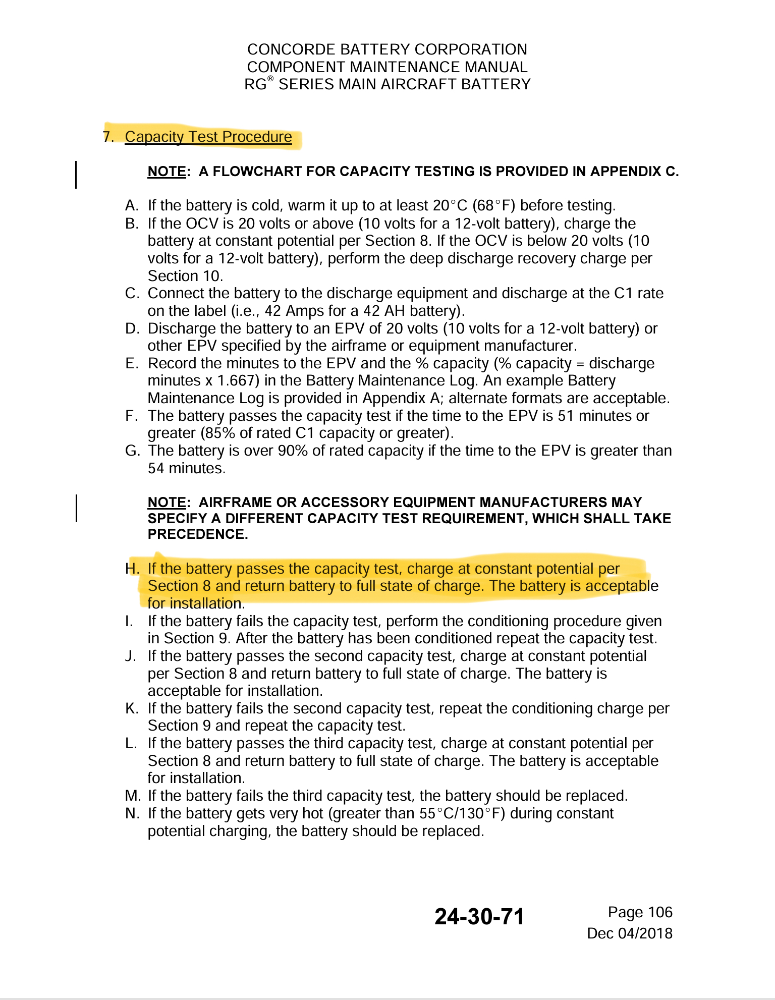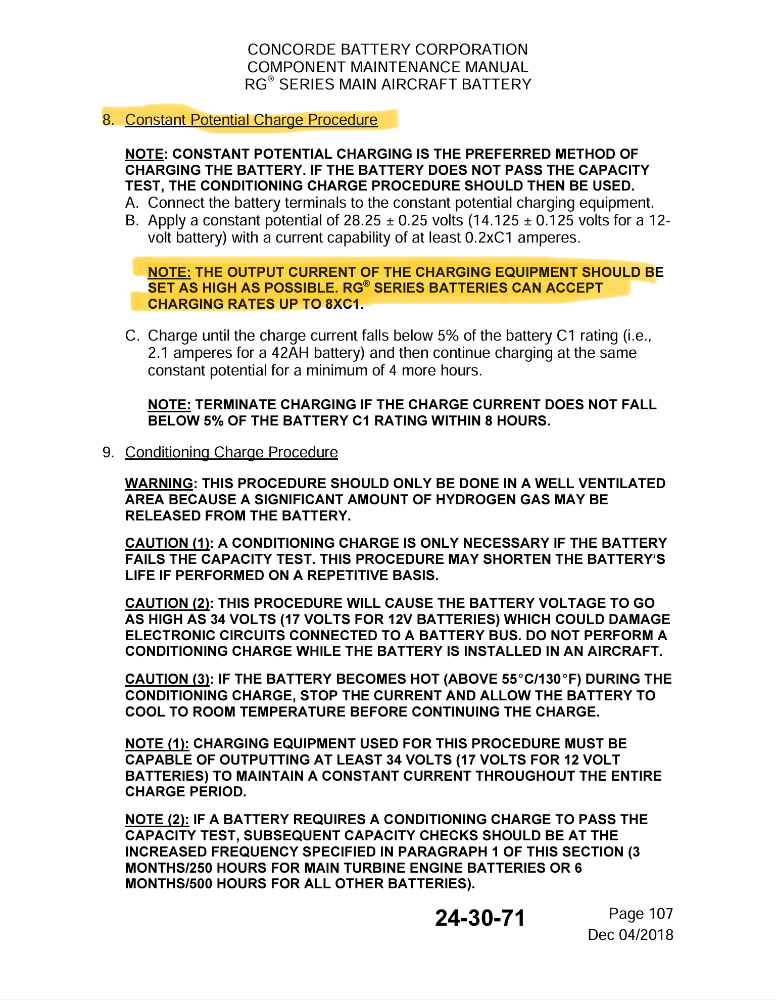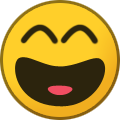-
Posts
10,378 -
Joined
-
Last visited
-
Days Won
244
Content Type
Profiles
Forums
Blogs
Gallery
Downloads
Events
Store
Everything posted by PT20J
-
Anecdotally, it seems like the most common cause of alternator failure is a broken field wire at the crimp to the ring terminal where it attaches to the alternator. I have added strain relief to mine and also inspect it every time the cowling is off. The differences in voltage engine on and off are interesting and worth exploring to better understand. At first look, it doesn't make a lot of sense that the alternator could be the cause. First the field is the rotor and so with no voltage applied, the rotor doesn't do much except spin around. Unlike generators, alternator fields have very little residual magnetism when unpowered. The stator output is connected to the ALT breaker through diodes so current should not flow in reverse. You could verify this if you could pull the ALT breaker, but yours isn't the push on-pull off type (This is probably because the designer never thought there would be a reason to pull it. The breaker has a higher rating than the alternator output and it's purpose is to protect the wire to the alternator from excessive current from the battery should there be a short circuit). I might fly around long enough so that the battery is fully charged and then land and note the voltage, and then pull the field breaker and not the voltage, and then shut down the engine without turning anything off and note the voltage again to see if it is reproduceable.
-
Normal charging is a constant potential (voltage) charge -- The charging voltage is constant and the battery takes whatever current it takes (up to the limit of the charger). This requires a constant voltage power supply per table 101/102 in the MM. Conditioning charge is a constant current charge -- The charging current is constant and the battery voltage goes to whatever it goes to (the supply must be capable of supplying current at a high enough voltage). This requires a constant current power supply per table 101/102 in the MM.
-
LASAR shows them for $73.85 ea. Often people make them from a hardware store spring and some piano wire.
-
The engine baffles (except the inter-cylinder baffles) are part of the airframe so they are in the Mooney IPC. That threaded rod isn’t right.
-
THIS^^^. The Cirrus has the advantage that the company is still in business. The wingspan is longer so make sure it will fit your hangar.
-
There are three charge regimes described in the Concorde Maintenance Manual (which would shorten this thread if everyone would download it and read it - CB note: it’s free) 1. Constant Potential Charge - normal charge mode. Used after the capacity test. It’s the way airplane charges the battery after you start the engine. 2. Conditioning charge - used to attempt to recover a battery that fails the capacity test. 3. Recovery charge - used on an essentially dead battery to attempt to recover it with the least long term damage.
-
Depends on the battery. Flooded cell lead acid batteries don't like deep discharge. AGM batteries are more tolerant. According to Concorde, capacity testing once a year with prompt recharging does not appreciably affect the life of the battery. https://batteryuniversity.com/article/bu-201a-absorbent-glass-mat-agm
-
As an example, a Concorde 24V RG-24-15 is rated at 13.6 AH, so the C1 current is 13.6 A. The minimum charging current is 0.2 x C1 or 2.72 A. The 24 V BatteryMINDer is rated at 4 A, so it exceeds the minimum. It is just not optimum. Does it materially affect battery life? Probably not if you are only doing this once a year.
-
I think it is clear from the text that 0.2xC1 is the minimum. More is better and the battery can take as much to 8xC1. I discussed this with a Concorde rep and he said that unlike older lead acid batteries that needed to be charged slowly, the Concorde batteries should be charged as quickly as possible at whatever current the battery will take.
-
The battery will draw whatever current it can during the constant potential charge. The idea is that the battery should be the limiting factor, not the charger. Obviously it’s not going to draw 280 A for any length of time and most chargers won’t put out that much. The idea is just that you should use a hefty charger to charge it as fast as possible.
-
If you do your own capacity tests, in addition to the load you also need a good charger because the test will deeply discharge the battery and you will want to immediately recharge it. Concorde recommends charging at a constant potential with a charger capable of putting out a high current (up to 8xC1).
-
Insurance companies are in the business of insuring risks. You can usually insure just about anything. The insurance company will evaluate the risk and set a premium. So, just tell your broker exactly what you want to insure and let them work it out with the insurance companies to get you the best deal to cover your risk. That's what they do. Where people get in trouble is trying to figure out some clever way to avoid paying a higher premium.
-
I think the 31101Q is obsolete. The fuse holder is for a standard 3AG type fuse. If it were mine, I'd take one of the old fuses to an auto parts store and get a 3AG type fuse of the same size and amperage and slo-blo if the original was slo-blo. Voltage doesn't matter since this is a low voltage application
-
The AC is nonregulatory, but most A&P/IAs have interpreted the Discrete Electrical and Electronic Component Parts section to include components such as switches as standard parts. Standard parts are not defined in the FARs other the phrase in 21.303(b)(4) ‘‘Standard parts (such as bolts and nuts) conforming to established industry or U.S. specifications.’’ To clarify, the FAA issued a legal interpretation back in 1997 that relaxes and broadens the requirements for industry standards and specifically broadens the definition of electrical component standard parts. It also clarifies that installation of standard parts is regulated by Part 43. 97-5437.pdf
-
There are some peculiarities in the TFR depictions that can lead us to grief. First, ADS-B and ForeFlight (and probably Sirius XM, although I haven't checked) use as a source tfr.faa.gov. Two issue with this: First, the website includes a disclaimer Depicted TFR data may not be a complete listing. Pilots should not use the information on this website for flight planning purposes. For the latest information, call your local Flight Service Station at 1-800-WX-BRIEF. Second, sometimes only the textual description is available without a graphic. So, if you are just looking at a map and the NOTAM does not include a graphic, the TFR will not show up. Garmin had a problem back when I made my original post that has since been corrected. Most TFRs are short duration, but the firefighting TFRs common in the west can persist for many days. Garmin had a bug that caused multiday TFRs to only be displayed on GTX 345/GTN equipment for for the first day. Currently, I have seen a problem where sometimes the GTN 650Xi will show a graphic TFR received from the GTX 345, but it will not show up on the G3X for several minutes. I've reported it and it has been passed on to engineering. It took Garmin a year to figure out the "only on the first day" issue when I originally reported missing TFRs, so who knows when this might be fixed? ADS-B has limited bandwidth. Text NOTAM-TFRs come in pretty fast, but the graphic depictions shown on the maps are transmitted separately and require more data and can take longer to arrive. I have found the ForeFlight app when connected to the ForeFlight server via the internet to be an accurate depiction of what's on tfr.faa,gov. ForeFlight caches the data from the internet and so when you take it to the cockpit it will still remember what TFRs it received from the server even if connected to ADS-B until the ADS-B information supersedes the cached data. This is why sometimes FF will show TFRs that the panel mount equipment does not even if FF is Bluetooth connected to an ADS-B In receiver. When flying in an area where there may be TFR activity, I always get a briefing via FF, and file IFR or get flight following.
-
What is it and where to get this plastic trim piece
PT20J replied to shawnd's topic in General Mooney Talk
No worries. I didn't know that there were so many variants of ABS until your post caused me to investigate. So, we all learned something. I've always just picked up scraps from a local TAP Plastics. I never gave fire retardancy a thought because I only use small pieces for reinforcing the original plastic parts. But, it's good to know that there is a material that meets FAA specs if I ever had to fabricate something larger. -
FAA’s Advisory Circular AC 20-62E – Eligibility, Quality, and Identification of Aeronautical Replacement Parts allows the use of standard parts manufactured to an industry standard in US certificated aircraft. The biggest issue with replacing the original circuit breaker switches with plain switches is the extra circuit breakers that need to be installed and the wiring change from the original aux bus arrangement. It's not that big a deal if the panel is already apart.
-
What is it and where to get this plastic trim piece
PT20J replied to shawnd's topic in General Mooney Talk
Data sheet for R57: Royalite® R57 – thermoplastic sheet is a fire-rated, rigid ABS/PVC product specifically developed to meet Federal Aviation Administration requirements. It passes FAR 25.853b at 0.047" and above. It combines its light weight with very high impact strength, high tensile strength and stiffness, and excellent formability and ductility. -
M20F crash Carrizozo NM 8/2/24
PT20J replied to Mooney in Oz's topic in Mooney Safety & Accident Discussion
OK, now we are going to call you Rhymin' Ross -
M20F crash Carrizozo NM 8/2/24
PT20J replied to Mooney in Oz's topic in Mooney Safety & Accident Discussion
There really aren’t downdrafts that close to the ground because the air cannot go through the ground plane. But, there can be windshears. -
What is it and where to get this plastic trim piece
PT20J replied to shawnd's topic in General Mooney Talk
I used Jaeger's trim around the window cutouts when I redid my interior. It is soft and I glued it to the back of the side panels with clear RTV. The original is harder plastic and I left mine in place for the areas around the windshield and door because it needs to hold the edge of the panel in place. I could not find a replacement for it. I believe that the original manufacturer is out of business. Maybe Frank Crawford at Mooney has a current supplier. -
I've had good service from Mid-Continent.
-
Seems like a good question for @Jake@BevanAviation
-
GTX 345r pairing but not connecting via Bluetooth
PT20J replied to TGreen's topic in Avionics/Panel Discussion
Garmin makes a lot of equipment that can be assembled in a plethora of configurations. Some equipment features are redundant and so not everything works the same way in every configuration. In your case, the reason that the GTX 345 BT is disabled is because you elected to install Flight Stream which provides the BT connection. If you did not have FS, the GTX 345 BT would be enabled and it would be controlled by the GTN, not the GTX user interface. Flight Stream BT capabilities is a superset of the GTX 345 BT so there is no need for it if you have FS. In addition, FS 510 has the wider bandwidth WiFi interface to enable Database Concierge. -
GTX 345r pairing but not connecting via Bluetooth
PT20J replied to TGreen's topic in Avionics/Panel Discussion
I was responding to your post, not the OP’s, by pointing out that the GTN (or a G1000) provides the user interface to the GTX 345 BT, but does not disable it. If you have a panel mount GTX 345, the GTN connection only disables the GTX BT user interface because that is now remoted to the GTN. The OP has a G1000 which can also control the GTX BT. Apparently he was able to do that but could not get ADS-B data because Garmin only supports Garmin Pilot and ForeFlight and he was using a different app.