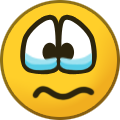-
Posts
866 -
Joined
-
Last visited
-
Days Won
9
Content Type
Profiles
Forums
Blogs
Gallery
Downloads
Media Demo
Events
Everything posted by mooniac58
-
That is the real issue, I would have had to transfer 125GB over FTP on my home internet connection (twice) which would have meant our site would have stayed down for a few days. Just to compress the site into a single ZIP file before the transfer takes like 6 hours. I felt it was better to get the site working right away and say goodbye to 5+ year old image attachments. Honestly I was more bummed that people were going to have to re-upload their avatars than I was that old posts would not have files attached anymore.
-
It is gone. I had no way to backup 125GB of data and the hosting company was not bending on freeing up the server until I got under 100GB. Note that it was not "all data" only image attachments and file uploads (no text data was deleted). So all forum posts are still here all the way back to 2008. However if you attached an image to a post back then it would be gone. Note that it is pretty common for forums to purge out old attachments like files and photos attached to posts because they start adding up to a lot of storage space over the years. For comparison we have 4GB of database storage right now - which is all the forum topics and posts (text content) from 2008 to 2022. The image attachments over that same period were about 110GB. We still have all file attachments on posts from 2018-2022 and some of 2017. Honestly it is not very often anyone is trying to view a picture someone posted 6+ years ago.
-
Hello all, Recently we ran into an issue where we exceeded the max allowable storage on our current hosting plan. Because of this users were not able to upload anything (images, files, etc) and some functions of the site were not working (anything that required a write operation to the disks). In order to get us back online I had to delete all user uploaded content between 2012 and 2017. This could mean that you see: 1) older posts with broken uploaded images 2) older download files not working 3) user avatars and backgrounds might be broken if they were added before 2018 If you avatar image is broken, you will need to upload a new one as well as your profile background. As far as I can tell, the image galleries are stored in a separate directory from other user uploaded content so it seems that all the gallery images are still preserved. Unfortunately forum post uploads, user avatars and backgrounds are all stored in the same folders grouped by year and month so those had to be deleted together. I am looking into upgrading the hosting plan to one that will give us about twice the storage capacity and better performance. The downside is that it will cost about three times what I pay now because it will be a dedicated server instead of a shared hosting type plan. In the near future the $10 minimum donation for Supporter access that we have now might might need to increase to $15 or $20. It has been $10 for more that 10 years now and the costs of things are considerably more than they were in 2010. I am very sorry for the issues the server freeze caused. The hosting company gave no warning and changed their policy overnight from "soft limits" on storage to "hard limits" that would shut off file writing when exceeded. Please let me know if you notice anything else odd on the site besides the items I listed above. Thank you, Craig
-

1975 M20F CB solution rh fuel cap 431-21A
mooniac58 replied to Jpravi8tor's topic in Vintage Mooneys (pre-J models)
It looks like we are having server issues with uploading files. Might have a storage limit issue on the server. I hope to have this resolved soon! Craig -

Archive of Previous 337 Approvals etc.
mooniac58 replied to A64Pilot's topic in Bug Reports & Suggestions
Ok - this has ben added. Thank you for the suggestions! -

Archive of Previous 337 Approvals etc.
mooniac58 replied to A64Pilot's topic in Bug Reports & Suggestions
So are you looking for a new section in the file downloads area for these? -
The way the site handles ads is the Google core ad code is not even loaded on the pages for a user with Supporter level access. It seems very unlikely that the ads or code feeding them would be coming from Mooneyspace. I tested it on my wife's iPhone X and there were no ads. Plus the ads Glen is describing don't sound like the kind of ads that Google does like pop ups or being so overwhelming that you cannot use the site.
-
@Glen Davis What are you using to access the site on your iPhone? Note that if you are using Tapatalk they have their own ads and that app is out of our control. Another issue could be a 3rd party app that is installed on the phone doing this. Please use the Contact Us form to start a conversation with me and we can look into this further. My wife has an iPhone 10 I can test this on. When you contact me please let me know which browser you are using to access the site (Safari, Chrome, etc).
-
Email me. I don't see a donation to match to your account. Admin@mooneyspace.com
-
Note that donations are processed manually. It can take up to 24 hours until I am able to set the membership level on your account after you donate. During the day it will rarely take more than 6 hours. It looks like your donation came in overnight Schllc and I upgraded you about 30 minutes ago. I am guessing you don't see ads anymore?
-
Thank you for the support hais! I will look for a way to add a more visible donation link. There is a button at the bottom of the home page and some scattered around the site where ads appear and such.
-
Messaged you just now Vorlon.
-
Heard that from a few people - I will look into the link for future emails. You are all set now though! Thanks for the support! Craig
-

Mooneyspace moved to new server & data loss
mooniac58 replied to mooniac58's topic in General Mooney Talk
95% of the data is image uploads and other files (PDFs, etc) -

Mooneyspace moved to new server & data loss
mooniac58 replied to mooniac58's topic in General Mooney Talk
Sorry about that I just fixed it to July -
Does the iPad have an option to request the desktop version of the site? If Safari does not you might try downloading the Chrome app as I think it has that option. Not sure if that would fix it but it might be worth a shot
-
You only see the option on the desktop version of the site - and that looks like an iPad so it would be using the mobile version. It wouldn't help you on a tablet since the site is likely already using the full width of your screen. What areas have extra white space that you are referring to?
-
To use more left/right space on your screen you can try the "fluid width" feature. Click on the "Customize" icon at the top right (looks like a left/right toggle switch) and select the "fluid width" option. That will use your browsers max width for the posts, etc.
-
Carusoam is correct. The $10 minimum donation will remove ads for only one year. As a side note it will not effect ads showing up via Tapatalk - those are from them and not us so I cannot make them go away. As for the new look I posted here on why we had to update the theme/style of the site. Personally I don't think it was that radical of a change...if you could be specific about what is worse now vs then that would help. Also mention what kind of device you are using the site on such as a phone, tablet, desktop, etc.
-
Hello all, On July 19th I posted on this forum that we were doing an emergency move to a new hosting company because the previous one was no longer responsive and I feared we could lose the entire site if action wasn't taken immediately. I started the backup and migration around 6AM mountain time on the 19th and everything that was created on the old host between then and around 5PM today was lost as it took a very long time to compress, download, upload, uncompress and reconfigure a 150GB website. I have poked around the site a bit and everything seems to be working normal. If you see anything that looks incorrect or if you get an error while using the site please let me know and if possible send me a screen capture of it. Thank you for your patience! Craig
- 6 replies
-
- 15
-

-

-
I think you will find everything is working now.
-
As we are still in the final phases of migration to a new server it could be some kind of system perimssions on the machine. Once the support team wraps up the migration I will sort out kinks like this. Hang tight but it could be 24 hours or so.
-

Ads returned after annual donation (July 2021)
mooniac58 replied to Bolter's topic in Bug Reports & Suggestions
Sorry guys - it should be fixed now. I changed a setting in Google AdSense and apparently it overrode my code that disables ads for supporters. EDIT: Also note that you may have to do a "force refresh" in your browser to make the ads go away - on PC this is Ctrl-F5 keys. Usually just hitting the refresh button works as well. -
That looks pretty similar to the font sizes I see on my PC or phone. Unfortunately I don't have a way to increase your font size without doing it to all users of the site. Are you using Safari or another browser on your iPad? Some browsers have a way for you to increase font sizes locally on your end.