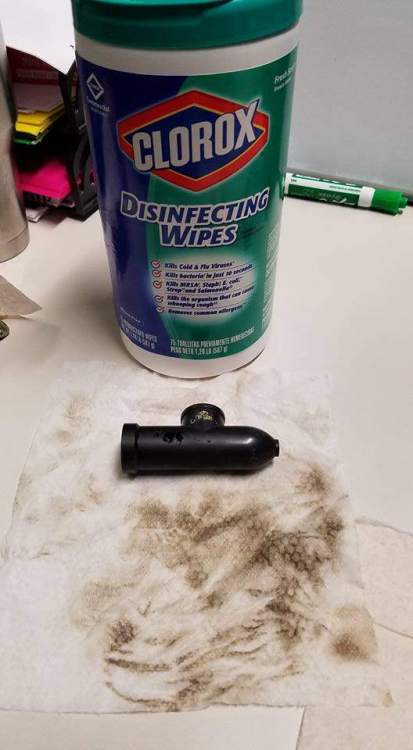Search the Community
Showing results for tags 'Dome Light'.
-
I did this a while ago but seem to be getting a lot of private messages on finding it, so I've consolidated the pictures and will be making a "how-to" in its own thread which can be searched. This is a purely informational post about the possibilities of LEDs and is tested on a grounded aircraft an...
-
Dear Friends: On Tuesday, I flew my 1966 M20C Mark 21 from Fort Leonard Wood, MO to Louisville, KY (actually Jeffersonville, IN because I couldn't get into Louisville VFR despite extraordinary assistance from the Louisville Approach controller, but that's another story...). Anyway, I used both...
- 6 replies
-
- KX 170B
- KX 175B TSO
-
(and 6 more)
Tagged with: