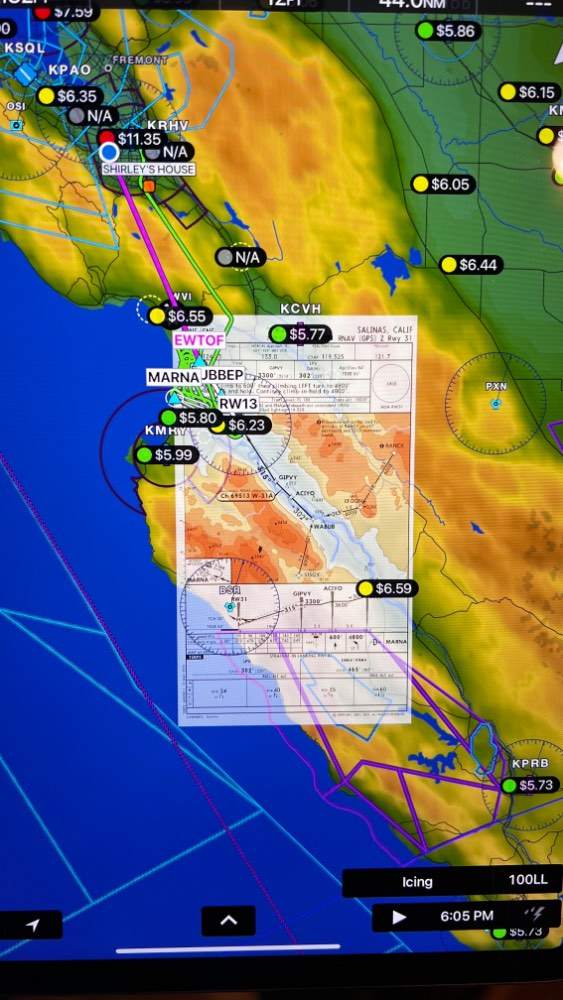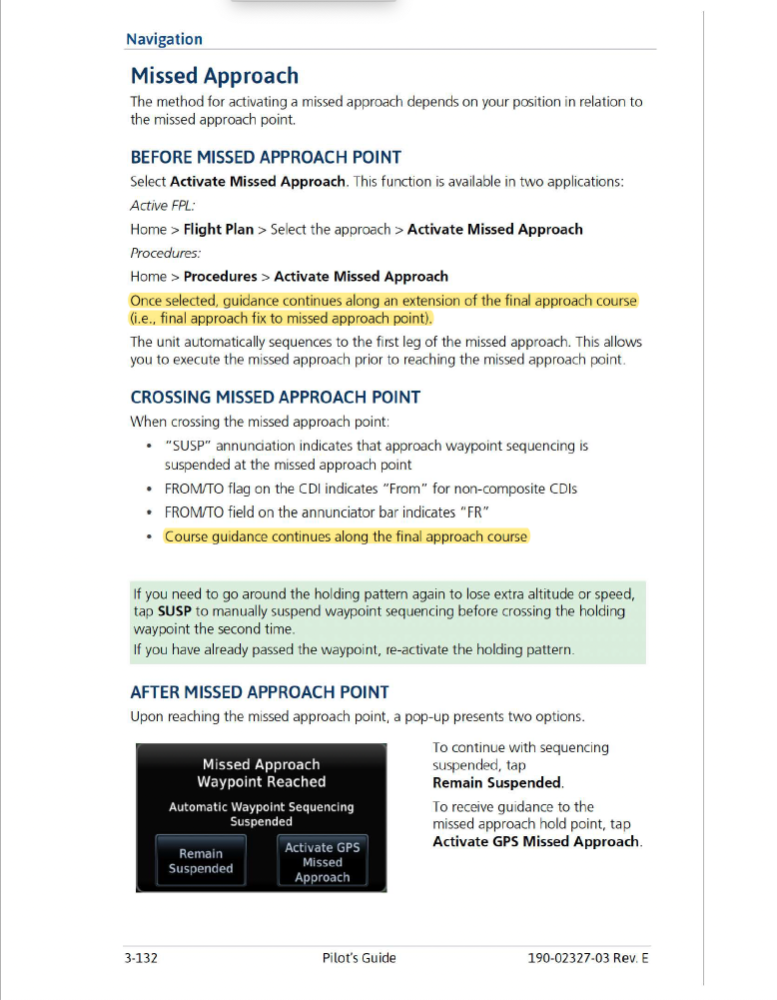-
Posts
2,644 -
Joined
-
Last visited
-
Days Won
33
Content Type
Profiles
Forums
Blogs
Gallery
Downloads
Media Demo
Events
Everything posted by donkaye, MCFI
-
Approximately 475 students x 50 landings on average = 23,750 landings with students over 32 years. Then about 2,000 landings in 4,523 hours in my airplane. Total landings made = 25,750 to a good approximation. Then one landing video made. (https://donkaye.com/landing-video} No arrogance intended, only that I've done so many landings and experienced many ways they can go wrong, that I've learned over 56 years of flying my preferred way to land and teach landings. 50-100 feet is too high to take your eyes off the airspeed indicator. Assuming I'm reading the next highlighted in red sentence correctly, this implies "dropping" into ground effect and holding the plane off until it is ready to land. While this techniques may give a good landing, it will also extend the landing many hundreds of feet, since the holdoff is occurring in ground effect. The best landings are made when attention is paid to BOTH airspeed AND slope. When practical (no obstructions), the slope should be 3° for a comfortable descent rate and an airspeed of 1.3 VSo for the aircraft weight should be maintained. The slope and airspeed should be maintained to about 10 feet agl, where in smooth no wind conditions power should be smoothly withdrawn to idle and the flare should be begun at such rate that the nose of the plane transitions from a 3° nose down attitude to the landing attitude of about 8° where the wheels are "rolled" on with the stall warning horn going off. As the aircraft descends from 10 feet at a decreasing rate of descent, at least 2 stripes on a centerline runway should always be in view--all the way to touchdown. The nose of the airplane should NEVER be so high as to obstruct the runway. The "art" of the landing is practicing the rate of flare to dissipate ALMOST all, but not ALL, the energy at touchdown. This allows for a controlled touchdown with minimum runway used.
-
I think it is important what data you see in the Blue data blocks. I like having the "local time" and the 'in air time". I have the "total time" that goes in my logbook read off of the GTN 650. I record the "in air time" on a spreadsheet for future reference. Also important is the cooling rate of the fastest cooling cylinder, since this prevents shock cooling if attention is paid to it. Then "Is the gear down of not?" Just one more indication of it. And then, of course, the TIT for turbocharged engines is important along with fuel remaining.
-
My mentor instructor, Bob Goldin, once said that the difference between the normal private pilot and a pilot with an ATP was the ATP pilot flew for the passenger--even if you are the passenger. That means fly with "grace" and "smoothness". Passengers for the most part don't like steep turns. They feel more comfortable if flying is like riding in a car. That means shallow turns. So, I teach flying the pattern with shallow turns. I'd rather a student end up lined up early and ease their way to the center line than to overshoot final. This is especially true with parallel runways. Shallow early turns => Less likely a Cross Controlled Stall in my opinion. Of course you all know that you can get your ATP in your airplane. That's how I got my original ATP, in my airplane.
-
Installing the MVP-50 was one of the best decisions I made with my upgrade. In my opinion it is the best stand alone engine monitor out there. Yes, JPI is worthy, but the MVP-50 has more versatility for my usage. I've attached my worksheet to show how I set mine up. With the M20C you won't have TIT. The small box between the MP and RPM turns red and shows gear not down, if the gear is not down below a certain MP. There is an extra register on the fuel page that displays trip totals and resets on engine shutdown that I find extremely useful. There is the ability to set 2 automatic fuel levels when adding fuel; in my case 89 gals to the bottom of the neck and 100 gals topped off. There are too many other benefits of the unit to mention in this small space. At the time I upgraded my display the cost was a little over $1,400. If you are buying new, you will get the new display. The functionality also increased with the upgrade, in particular the ability to see time to destination instead of time to waypoint--to me a MAjOR improvement for trip planning. and execution. MVP-50 Worksheet 8:23:2013.pdf
-
Totally subjective at this point, but if the base leg did have a 10 knot tailwind, then with some anxiousness to get on the ground, an overshoot of final (and from the track that looks to be the case) could have caused the classic cross controlled base to final stall? Just hypothesizing with no basis in fact... Obviously, we need the final accident report to shed more light on the situation. The pilot seemed pretty calm initially about a simple return for landing and closing the door.
-

Useful Load 89/90 Bravos 168LB increase
donkaye, MCFI replied to NickG's topic in Mooney Bravo Owners
I'm Serial #106 and I don't have that limitation. The dual puck brakes started with Serial #107. I missed it by one but added them later ($$$). Both for cost and utility I should have added them a lot sooner. Edited: It looks like an issue only up thru Serial #52. -
On the G500 TXi the Garmin Chart overlay can be expanded, but since it is not raster generated, it becomes blocky on expansion. I don't believe Jeppesen does that, but I can't recall. With the Jeppesen Charts you can change the view to see either the Header, Plan View, or Minimums. On both the TXi and GTN only the Plan View is shown with the Garmin Plates. For me the Aera 760 is primary for Approach Plates. The whole chart on the Map Page is shown in either Track up of North up and can be expanded at will with no blockiness. The iPad with the same capability is a backup to the Aera. Also, the opacity on both the Aera 760 and iPad can be changed for better viewing of underlying information.
-
-
Thanks everyone. I was aware of the separate Chart View, but was looking for the overlay on the map like the TXi, Aera 760, and iPad. The 760 and iPad are by far the best, as on the Map page you can with a touch change map orientation. This enable you to easily see profile and minimums in a North up view, then switch back to track view.
-
Please indicate the keystrokes that will make that happen or can you reference the page in the Manual that describes it. Thanks. (Interesting. Garmin support said no).
-
A simple question: For those who have the G3X, does it have the Chart Overlay capability on its MFD? Again, not North up Charts, but geo-referenced Charts that overlay the MAP on the MFD. Thanks.
-
More than once different Garmin manuals have conflicting statements. This is one of them. In one VNAV only in the Enroute Phase, then another where it works with a HILPT within the Approach. Then differences between the G1000 functionality and the GTN functionality doing the same things. As an instructor, it can make your heard spin trying to remember which is which and when.
-
With regards to certain holds, I'm not sure this "holds" true. In particular HILPT. For example the ILS into KSCK. If I am at 5,000 feet and receive the following clearance, "Cross IPDEW at 3,000, cleared for the ILS 29R Approach", and have set up VNAV, the plane will meet the crossing restriction at IPDEW and descend in the hold to meet the 1,800 foot crossing back at IPDEW. At least in my experience.
-
I've used Phillips X/C 20/50 in all my 3 engines. I have been filling with 8 quarts and use about 1.5 quarts between 25 hour oil changes. Recently Mark from Top Gun recommend only using 7 quarts, since I have been having some small amount of dripping from the breather tube, so I will try that in the future.
-

Activate Missed Approach (GTN/GFC500)
donkaye, MCFI replied to Marc_B's topic in Avionics/Panel Discussion
I'm not sure I understand the underlined sentence. When you say "TOGA was not set up to sequence the GPS missed approach", do you mean you don't have to push the NAV button? Or do you mean you push TOGA then push the NAV button to execute the missed, the latter being the way I've seen all GTN/GFC 500s set up. Sorry Marc, I know it was not you intention to convince either way, but you have not convinced me to enable autoswitch. -

Activate Missed Approach (GTN/GFC500)
donkaye, MCFI replied to Marc_B's topic in Avionics/Panel Discussion
While I was always aware of the "box" for auto switch, I didn't give it that much attention. I should have. At least now I know why I don't want to use it. -

Activate Missed Approach (GTN/GFC500)
donkaye, MCFI replied to Marc_B's topic in Avionics/Panel Discussion
The reason I wouldn't use TOGA before the MAP is the lack of lateral control (this is momentary after the MAP). The upside is guaranteed pitch up., but that is easily handled in a couple of seconds with ALT (stop the descent), NAV (to maintain lateral control), Altitude Preselect (set the missed approach altitude), and VS or IAS (to get the plane climbing). I'm open to input if you can show me why TOGA is a better alternative in this situation. -

Activate Missed Approach (GTN/GFC500)
donkaye, MCFI replied to Marc_B's topic in Avionics/Panel Discussion
I want to thank Marc for starting this thread. Here are my takeaways. Preface: I've been flying with the GFC 500/GTN combination since 2019. I've flown it a lot both doing approaches in Actual IMC and practice approaches in VMC. I had not done missed approaches before the MAP, so this was a beneficial thread from that point if view. The only issue I've had was with the autoswitch when running ILS approaches. 1. Based on the "box" for accurate autoswitch, since I have no intention of taking the time to figure out whether I'm in the box or not, I will not be using autoswitch. (I haven't been using it anyway after my issue with it. At least now I know the reason for it). The monitoring whether it's going to switch or not and the actions to take if it doesn't switch takes more time than just doing the switching manually. I've had the same issue as Adam when doing the Stockton ILS. At least now I know the reason. 2. When going missed after the MAP when the splash screen appears, I will continue to do it as I have in the past before going through all the machinations we have been discussing here, ie, aviate, navigate, communicate. That means TOGA, Power, Cleanup, HDG or NAV, Talk. 4. If I ever want to go missed before the MAP, it will be ALT, NAV, Preselect a new Altitude, Power, VS (or IAS), Roll up the Rate for either. At the splash screen tap it and I'm off on the missed approach. In this situation I wouldn't use TOGA. Thanks for calling my attention to going missed before the MAP. -

Activate Missed Approach (GTN/GFC500)
donkaye, MCFI replied to Marc_B's topic in Avionics/Panel Discussion
So it occurs to me that the clarity I thought I had from the above was misplaced. I've got a call into Garmin, but don't expect a callback in the near future. Here's the question: If the missed approach is activated among other times before the MAP and guidance is provided along the extension of the final approach course and the TOGA button is pushed, which takes precedence, the TOGA button that only provides pitch and wings level, or the GTN which provides along course guidance? It would appear TOGA, but that defeats the along track benefit of the GTN stated above. -
One other point may be of interest. ALTV vs ALTS. ALTV would be annunciated as a VNAV altitude while ALTS would be annunciated as a Selected altitude. Thus, if you were on a VNAV profile ALTV would be annunciated beside VNAV. If you were told to stop descent, ALTV would change to ALTS for selected altitude.