Panel nearing completion
-
Members Online
- takair
- sandeepdutta
- acekng1
- PT20J
- Ricky_231
- ArtVandelay
- hollisterjetcenter
- Jetpilot86
- Shrobby
- dkkim73
- 802flyer
- NickG
- hammdo
- bigmo
- Thomas_1981
- TCC
- eman1200
- kortopates
- Rmfriday
- haymak3r
- hazek
- Hamburglar
- PeterRus
- Jim F
- neilpilot
- ElkoRandy20J
- sdmideas
- raymondscott0321
- FlyingDude
- USAFzombie
- bixmooney
- Immelman

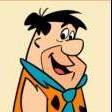
Recommended Posts
Join the conversation
You can post now and register later. If you have an account, sign in now to post with your account.