-
Posts
714 -
Joined
-
Last visited
Content Type
Profiles
Forums
Blogs
Gallery
Downloads
Media Demo
Events
Posts posted by Mooney in Oz
-
-
8 hours ago, 0TreeLemur said:
Configured as you suggested. When uploading a flt plan from iPad to IFD, it does take a few seconds for the "ready to upload" annunciation. After dismissing, the flight plan never arrives. I didn't notice, is there a required LSK press to accept the upload?
No, there is no required LSK to press.
If the IFD was successful in communicating with your iPad and you selected ‘Always’ under ‘Devices’ then the flight plan should appear after you press the FMS button then tap the bottom Route tab. The flight plan should be listed within the Route tab along with previously entered flight plans.
If you have many previous flight plans listed, it is easy for the plan you are looking for to be missed amongst the others, so take your time when searching.
If it still does not work then you might need to contact Avidyne tech support as per Eric’s suggestion or via their website. They are very helpful.
-
11 minutes ago, mike_elliott said:
I look forward to when we can do this again Victor!
So do I Mike

-
8 hours ago, Mcstealth said:
I don't feel that at all.
I completely agree.
Although we recently lost a valued contributor, there are still many here who are very knowledgeable and graciously share their knowledge with us of which I for one have benefited from and I know others have too.
Although I don’t post too often, I enjoy the learning, conversing and banter with all of you. There are many on this forum that I would love to personally meet and enjoy a beer with, but alas, I live on the opposite side of the world.
One of those is of course, Anthony and I look forward to his return.-
 6
6
-
-
1 hour ago, 0TreeLemur said:
One weird thing is, I can download a flight plan from the IDF to Foreflight, but when I upload a flight plan from the iPad to the IFD it doesn't work. When I send the flight plan, a cyan dialog pops up in the lower right-hand side of the IFD saying something like "flight plan ready for upload". I click on that, and viola! Nothing happens. No other warnings or symptoms.
Firstly, go to your iPad wifi settings and ensure connection has been achieved with your IFD. You should see your IFD’s identification starting with M and numbers plus a ✅.
On the IFD, tap the bottom ‘Setup’ tab then look for ‘Connectivity’ and tap. Ensure WiFi is selected to ‘On’. Tap ‘Devices’ then you should see your iPad name. If this is your first connection attempt, you will probably see ‘Blocked’ next to your iPad’s name. This is just a default setting for the first connection. Tap ‘Blocked’ and you will see two other choices appear, namely ‘Once’ and ‘Always’. Tap ‘Always’. Go to your iPad then send the flight plan again. You should receive a dialogue on the IFD indicating your flight plan is received. Press the FMS button then tap the bottom ‘Route’ tab and you should see your flight plan. Ensure the blue border is surrounding your flight plan then tap ‘Activate’ from the left and viola, you are there.
A few gotchas -
As you’ve already experienced, if ‘Flight plan ready for upload’ appears immediately in a split second, it really isn’t ready and indicates a problem. For a successful flight plan transfer there is normally a couple of seconds of WiFi delay. I think this is a bug in the system.
At times and unbeknown to you, when you attempt to transfer a flight plan the IFD will for some reason default back to ‘Never’ resulting in the flight plan transfer failing as you’ve already experienced. Just go back into the ‘Connectivity’ settings and reselect ‘Always’. This does not happen often and is a simple remedy.
If you have two IFD’s and they are set to operate together, only configure one for flight plan transfer.
Let us know how you go.
-
 1
1
-
-
-
3 hours ago, hubcap said:
I guess it is overkill, right up until one of them fails. That is why I added the 2nd GPS. I have had a failure in IMC in the past.
One is none.
Two is one.
+1.. The same has happened to me too.
-
 2
2
-
-
7 hours ago, MooneyMitch said:
During our filming of Boots On The Ground, The Men and Women Who Built Mooney, our dear beloved Bill Wheat told us the 201 evolution story regarding Roy LoPresti.
All the aerodynamic mods incorporated into the J, had been created and individually implemented at one time or another previously by either Mooney R&D folks, engineers and floor personnel, with the exception of the winglets…. those were created by Roy.
As head of Mooney at that time, Roy was responsible for directing the integration of all the previously known airframe enhancements….. Joe is correct, Roy did not create the mods (except for the winglets)
Well explained and appreciated.
Thank you Mitch.
-
7 hours ago, MooneyMitch said:
Joe Schmerber (former Mooney sales person in the 60’’s, and Mooney historian) told me they’d take the Mooney around Texas with clients, landing on golf courses for a few rounds. That’s just fun, I don’t care who you are

I met Joe at a Mooney Homecoming 14 years ago and found him to be very nice guy.
One of the Mooney history topics we talked about was the marvellous initial upgraded design of the J model from previous models that I thought Roy LoPresti was responsible for. He responded that contrary to this common belief, Roy was in fact not responsible, but took the credit for it.
I may have been wrong, but sensed some possible back in the day animosity between he and Roy, so I therefore left it that.
As I own a J and have done so for the past 22 years, I wouldn’t mind knowing the true story relating to the upgrade as to whether it was Roy’s design or someone else’s, if anyone knows.
Sorry about the thread drift.
-
 1
1
-
-
11 hours ago, RoundTwo said:
I got this at startup on our flight to Lexington for the Mooney PPP on Thursday. I was prepared for hand flying it if necessary, but once I cycled the A/P, it cleared up and never re-appeared.
For those of you that have gotten the fault message(s), did it begin sporadically and then became more frequent, or did yours just go toes up instantly. I’d like to fly my existing servos as long as I can before getting my replacements installed just to prolong my warranty coverage period.
This happened to me only once after start about 1 year ago and only a couple of months after install. From memory, it was the pitch servo and it failed the PFT. Reinitialising fixed it.
Just a side note, I find that if I install updates to the G3X during PFT, the PFT will fail due to what I assume to be some type of interference. I now install the updates outside of the PFT.
-
 1
1
-
-
12 hours ago, TheAv8r said:
Having used both in the air extensively in other planes, I think the 650 is the better buy, the 750 is more eye-candy then it is function.
My installer told me the 650 XI internals are exactly the same as the 750 XI internals, except of course for the integrated audio panel.
-
2 hours ago, PT20J said:
The later G3X update doesn't mention the servos and doesn't include a further update to the G5 beyond 8.02.
Just a slight correction Skip, the G3X update to 9.15 does include the G5 8.20 update according to SB 23046.
- G3X software version 9.15 includes G5 software version 8.20
-
I’ve almost come close with only a bit of rubber scrubbed. Although the tyre was still serviceable, it was enough to make me want to fit a new tyre so I wasn’t reminded of my own stupidity each time I looked at it.
Re the speed brakes, at that late stage you may as well poke your pinky finger out the storm window for all the good it will do. You also don’t want them deployed in case you suddenly decide to go around. In a stressful moment you can mistakenly press the wrong button or they may even become stuck in the deployed position at a critical stage when you need all that performance.
Glad it was only the tyre and thanks for sharing.
-
 1
1
-
-
On 4/5/2023 at 3:36 AM, rbp said:
Lots of different software does this, but this particular screen comes from the Garmin “IflyGarmin” website
I assume you mean the flygarmin.com website as there is no IflyGarmin website.
I did an in-depth search of the flygarmin site and the only analyzer I found was for turbine engines. I am particularly interested in the G5 flight simulation shown on the top right side of your screenshot, above the engine analyser.
Are you able to provide a website link or the name of the different software you mentioned above as I could only find a site called flightdata.com that did not seem to have flight simulation?
Sorry for the thread drift.
-
27 minutes ago, Hank said:
I've also seen a professional pilot, with hundreds of paying passengers, unable to land a jet transport from a visual approach; the runway was a couple miles long and at least 200' wide.
Most airlines have strict criteria for stabilised approach by 1,000 feet, no matter the weather conditions. Flight Ops will know by recorded means if too high, low, fast, slow, landed too long, short, or even too much brake application. The Captain will probably get a please explain call.
Easiest solution is to go around.
-
 1
1
-
-
18 minutes ago, PeytonM said:
I thought you HAD to do either do the software update or disable autotrim, which knocks out the A/P. Not much of a choice. I cannot believe Garmin would not have known this. “Unintended consequences!”
You might be thinking of a prior software release addressing the auto trim issue.
The software updates referred to were released only a few days ago.
G3X: https://support.garmin.com/en-US/?faq=k6HsnoUBSm5HLK5X7Twj19
G5: https://support.garmin.com/en-US/?faq=CQKJSFwthI3XMooiq56U06
Installation of the G3X software also updates the G5.
-
6 minutes ago, PeytonM said:
Oh great! I already had software updated…
Sorry Peyton, I only just read this on BT before posting.
Hoping that Trek can shed more light on this and that yours will be fine.
-
For the info of any Mooney aircraft fitted with a G5 unit, I just copied this post from BT:
“Also, working with my avionics shop to have my affected servos replaced, they said not to update to the latest G5 software yet. Apparently, about 1/2 the airplanes that got the software update now have a failed servo due to the tighter servo tolerances in the software.”
I’ll add to that suggesting those with a G3X with a G5 to also not do the update until we know more.
@TrekLawler Are you able to comment on this?
-
 1
1
-
-
8 hours ago, jkgyr52 said:
adding the uAvionics AV-20-S (mostly for AOA)
I would inquire with other Mooney owners that have the AV-20S installed and installers whether previous known issues relating to AOA reliability in Mooneys have been resolved.
The Search function should provide you with initial help.
-
 1
1
-
-
Low level, close in overly tight turns can lead to stall spin. Add poor viz into the mix, you have a recipe for disaster. A normal pattern turn onto final is very different to low level turns in weather.
Know the limits if having to conduct these approaches.
-
4 hours ago, Pinecone said:
My thoughts, but maybe higher, so easier to use it to set heading bug and altitude
I asked my installer what other owners of any aircraft type preferred. He said generally current or former airline pilots preferred up top and others preferred down low.
My preference is of course up top, not only because I’m used to it, but I also find it ergonomically comfortable as per @Pinecone’s reasoning.
Personal preference.
-
On 4/21/2023 at 11:58 PM, A64Pilot said:
Oh, and of course if your going down, open the door before landing, Ideally open it and while open close the latch
A mother (the pilot) and her teenage son did this only last week when a Cherokee Archer she was flying suffered an engine failure over a beach off Western Australia. The pilot elected to land close to the beach due to the numbers of people on the beach. Both mother and son survived with no injuries.
The event was captured on video. It is amazing how fast it came to a stop.
I know this does not involve a Mooney, but….
-
 1
1
-
-
How I respectfully wish that Ron Blum was still here with us to add his expertise to the NTSB final and thorough report

-
 1
1
-
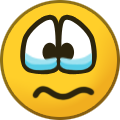 1
1
-
-
On 4/16/2023 at 1:20 AM, hubcap said:
Hopefully Myrtle will be finished up in the next week or so. I am wanting to try checklists on my G3X.
Anyone have any experience with the Garmin checklist editor? What is the level of difficulty?
I find it to have very few difficulties, but be aware the checklist editor can only be edited on a PC and not a Mac as it uses a file system (.ace) that does not support Mac computers.
My own preference is not to tap the checkbox as it can be hit and miss and particularly difficult in turbulence. If using the button push to check off each item, you need to look at what you are doing. I find this is not ideal in a busy environment such as the pattern when you're looking for traffic, transmitting to other aircraft or conversing with ATC. I find it much easier and faster to use the checklist as I would a laminated checklist by just reading it off the screen.
When conducting an instrument approach, I prefer to display the approach chart on the MFD for the entire approach instead of two screen taps to display the checklist then another two taps to bring back the approach chart, so instead I read the checklist items from my iPad that I previously prepared in .PDF format.
These are my own personal preferences and you will also develop your own.
It is a very good checklist system.
-
 1
1
-
-
31 minutes ago, GaryP1007 said:
So thankful I have a modern working CO detector in my Mooney. The alarm alerted me to a riser slip joint issue on the #3 cylinder.
If I am honest I have to tell you that at first I thought the detector was malfunctioning - and I wanted to dismiss the alarm (stupid I know). Once I accepted the alarm was alerting me to a real issue the finding of the problem was simple.
Main purpose for posting is to suggest everyone upgrade to a modern detector with an alarm. I am quite certain that the CO detector that changes color would not have gotten my attention the way a persistent alarm did. Probably the best $100+ I've spent.
Gary
Thanks for sharing Gary and glad it was a good outcome.
Which CO detector do you have?
-
 1
1
-





Avidyne IFD-540 question
in Avionics/Panel Discussion
Posted
No worries Fred. One more minor gotcha is when you’re in the Route section, ensure the blue border surrounds the correct flight plan then tap ‘Activate’ below the left data blocks.