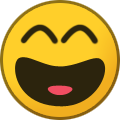-
Posts
685 -
Joined
-
Last visited
Content Type
Profiles
Forums
Blogs
Gallery
Downloads
Media Demo
Events
Everything posted by Mooney in Oz
-

Garmin fix for M20J/K GFC 500 pitch oscillations
Mooney in Oz replied to PT20J's topic in Avionics/Panel Discussion
Garmin own a long body. N430G - a 2001 M20R, registered to Garmin International Inc in Olathe, Kansas. -

M20C down near Longmont, Colorado
Mooney in Oz posted a topic in Mooney Safety & Accident Discussion
Anyone know more about this one? https://aviation-safety.net/wikibase/386654 Happened last Sunday. -

Heard emergency on radio 4/4/24
Mooney in Oz replied to 0TreeLemur's topic in Mooney Safety & Accident Discussion
I agree. IMO the greatest danger in landing on a road vs a field is not traffic, but power lines that are near impossible to see, which can and has in the past ended badly. It can happen into a field as well, but less likely than a road. Then there a those that landed on a road that for whatever reason, experienced controllability problems, such as the recent Challenger biz jet attempting to land at Naples resulting in fatalities and either last year or the year before, the M20K that veered off a highway and crashed into a building, which sadly also ended in a fatality. I can’t remember where this was, but some here would. I remember some commenting that overflown fields were available. If you have no choice as this Lancair pilot seems to have had, then you can only do your best. Good to see a successful outcome. -

Garmin fix for M20J/K GFC 500 pitch oscillations
Mooney in Oz replied to PT20J's topic in Avionics/Panel Discussion
The difference between the GSA 28 and GSA 87 as advised by Trek on BT & MS has got me thinking even more. His comments differ somewhat, but I notice his post on BT was 2 years before his post on MS and during those years there were servo replacements. I just wonder if during those 2 years when there were software updates and at least one hardware servo replacement update that I can remember following my own installations in December 2021, if any significant internal changes were made. Shortly after the install, all 4 new servos had to be replaced resulting from the SB recall. At that point the only issue I had was the pitch, which is now resolved with the latest Gain Addendum. This was way before the latest servo replacement within 5 years (which will be my second time replacements) that was announced last year, around the time of Trek's post on MS. This is only wild wondering on my behalf, but given Trek's post to MS, could it be possible that Garmin may have added some internal, hardware changes during either or both of the hardware replacements to bring the GSA 28 servos closer to the GSA 87 servos than we know of? Maybe a MSer with a contact or two at Garmin could inquire. I'm happy to be labelled the King of Wishful Thinking -

Garmin fix for M20J/K GFC 500 pitch oscillations
Mooney in Oz replied to PT20J's topic in Avionics/Panel Discussion
Trek Lawler’s response on 6 May 2023 re GFC 500 and GFC 600 servo differences - hello everyone, I'm sorry for the delay in getting to any questions, as you can imagine the last couple of days have been pretty busy. To answer everyone's questions on the difference between the GFC 500 and 600 servos, the differences are very minimal, if you were to take them apart you'd notice the same motors and a lot of the same components. the GFC 500 servos are very capable of flying twins if needed. -

Garmin fix for M20J/K GFC 500 pitch oscillations
Mooney in Oz replied to PT20J's topic in Avionics/Panel Discussion
I’ve got to say it is a vast improvement, as it should’ve been when first released! -
We all develop our own way of doing things and I do the following; On both the G3X MFD and iPad, I prefer to view only the lower part of the approach chart in expanded side profile so I can clearly see each sector altitude limitation. I primarily view the iPad approach chart that is set to landscape and easy to read. I use this method as I don’t want to be caught out during an approach in case the iPad fails due to overheating or for some other reason. I can therefore revert to the G3X approach plate to continue the approach. The G3X approach plate display offers redundancy and is not too difficult for me to read.
-

What happened to the post about N1167J?
Mooney in Oz replied to LANCECASPER's topic in Mooney Safety & Accident Discussion
This ^^^^^ -
Flashlight (I had to Google the American version)
-
The purpose of starting this thread is to alert MSers whose Mooneys are powered by a Lycoming engine and with a Plane Power alternator. There is no criticism toward mechanics or Plane Power as it is a good, solid product with mostly no issues, however as with any aircraft component, wear and tear issues may arise after many hours in service. I recently had a discussion with fellow MSer @PeytonM about my (probably) 20 year old PP alternator with about 800 hours of operation. During my last annual inspection my mechanic discovered large cracks in the rear aluminium alloy housing attached to the back of the alternator that had the potential to cause problems. The rear housing is difficult to see unless you actually look behind the alternator. He sent the alternator off to have the entire unit overhauled, plus the rear housing replaced. Peyton who also owns a J with a PP alternator about 400 hours old, mentioned he had the main wire leading from the alternator break in flight, causing the alternator to fail. Despite the PP alternator is an 'on condition' part, my mechanic sends this type of alternator off to be overhauled at around 500 hours of time in service. I think this is a great idea. In between, I think it is a good idea to conduct your own periodic alternator inspections by simply looking with a torch and feeling wires in case of a pending failure, particularly if you conduct a lot of night flying.
-
N4044N must have performed like a weapon at those temps!
-
I notice in Dynon’s marketing ads of HDX panel pics, include either an Avidyne 540 or 440, so I would expect those to be on the approval list when the autopilot is released. The GTNs will also probably make the approval list, but due to Garmin’s proprietary fetish, I’m guessing you might not have full functionality, such as with the Dynon autopilot VNAV, which really is a non issue. I’m also guessing the GNSs will be approved as there are so many in wild.
-

Is cruising at lower power bad for the engine?
Mooney in Oz replied to RescueMunchkin's topic in General Mooney Talk
@philiplane or others in the know - Does constantly flying around at low power settings risk cylinder glazing? -

Garmin 430 repair rumors - Finally finished??
Mooney in Oz replied to Mark89114's topic in Avionics/Panel Discussion
I have a G3X, G5, GFC500, IFD540 & 440. They all work fine together. Although the IFDs now have VNAV, the only function the GFC500 won’t do is capture the VNAV path despite the path indicating so on both the G3X and G5. This is no big deal as all you need to do is control the VNAV path by setting the descent rate info from the IFD displayed VSR and adjust the vertical mode wheel on the MSP. -
I agree. It would make a great combination even better.
-
On my G3X, when conducting a RNP (RNAV) approach, I have the chart displayed on the MFD side with particular expanded focus on the lower part of the plate that displays the side profile to check advisory altitudes against distances. This display right alongside of all the information on the PFD I find to be very useful for situational awareness. it is a great combination on the one large screen.
-
See page 2. Bob Kromer.pdf
-
As also recommended by respected former Mooney test pilot Bob Kromer.
-

Opinions on a new panel layout
Mooney in Oz replied to ArrowBerry's topic in Avionics/Panel Discussion
You're making it sound as though it is some type of effort to 'lift your hand and arm up to shoulder height', similar to hanging out the washing. It is a simple, eye level selection of buttons that I find having the MSP up top to be more ergonomic than to make the selections in a lower position. I've operated multiple aircraft with the MSP located at the top and lower panel levels, including my own Mooney. My preference is the top level as the MSP is at eye level and I therefore do not have to have eyes down to make selections. I find I'm less likely to press the wrong button when I'm looking direct and level at the selections. There is a reason why Boeing, Airbus, Embraer, Bombardier and ATR also have their autopilot MSPs at top level. I am not saying this should be everyone's preference. You asked the question and I provided my opinion. The OP has already indicated he is used to flying the work aircraft with the MSP up top. If you prefer the MSP down low next to your power controls then that is fine. There is no right or wrong, just personal ergonomic preference. -

Opinions on a new panel layout
Mooney in Oz replied to ArrowBerry's topic in Avionics/Panel Discussion
Ergonomics. -
Hello Gunter. I'll precede your arrival with an early welcome to you and your wife for when you arrive in Australia! I have also just viewed the email your wife sent to AMPA, so you should receive other responses. I see that @Joshua Blackh4t has already responded with a suggestion to visit the area around where he lives. I can vouch that it is a beautiful part of the country that should not be missed by any visitor. Either today or any time tomorrow, feel free to contact me on my mobile phone on +61411405333 using either FaceTime audio, WhatsApp (Victor Rimkus) or by normal means.
-

Single 10” G3X with Garmin EIS in a turbo
Mooney in Oz replied to 81X's topic in Avionics/Panel Discussion
I can’t recall seeing a fuel required to destination figure, however there is a fuel over destination (FOD) and fuel remaining (REM) figure that you can both customise into the data field bar across the top of the G3X. You can also display endurance (EDR) and other fuel info of your choice. If you simply subtract the FOD from the REM you will easily have the fuel required to destination figure. IMHO the FOD figure is what I consider to be most important. -
Before I learnt this, I too was hesitant, so I understand where you are coming from. As you know, the Mooney is a wonderful glider with excellent handling characteristics and you will surprise yourself how quickly you’ll adapt. At first, don’t try it on your own. Find a competent Mooney instructor who will take you through the sequences or attend a Mooney proficiency course as it should be part of the syllabus. If it isn’t, request an instructor to take you through the steps anyway. Provided I am on my own, the wind is favourable and traffic permitting, I try to practice it at least once a month after landing at a destination. It will get you into the habit of immediately pushing the yoke down to attain glide speed following an engine out, no matter the scenario or where you are.
-
It is tough, but in my view the best chance to survive is to maintain best glide speed and gradually reduce to fly into the crash site. It may or may not be survivable, but risking an inadvertent stall spin is not an option. I have found practicing the impossible turn to be good training in overcoming the urge to pull up as the first response is to forcefully push the yoke forward to reach the all important glide speed.
-
You should be able to download each AFMS from the Garmin website as .PDF files directly to your tablet.